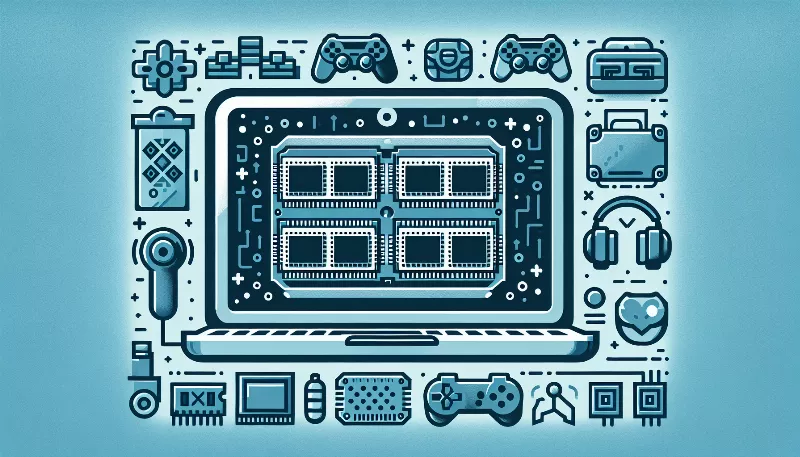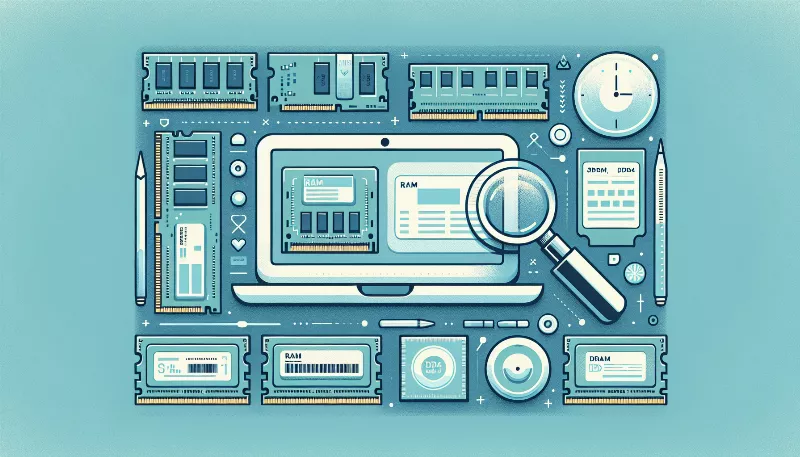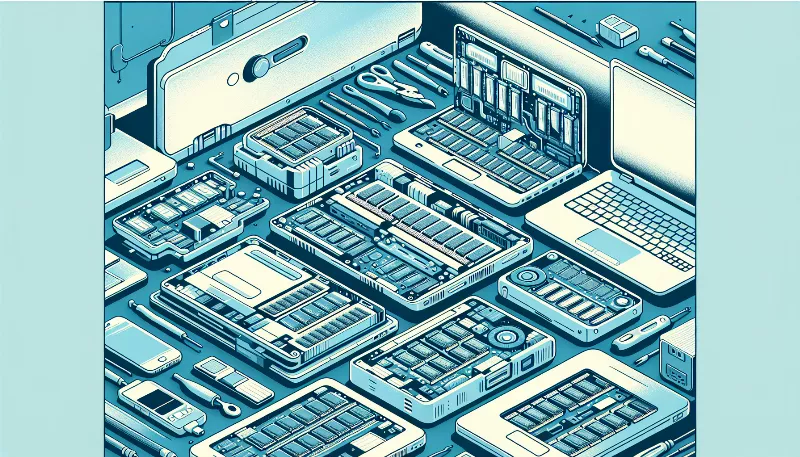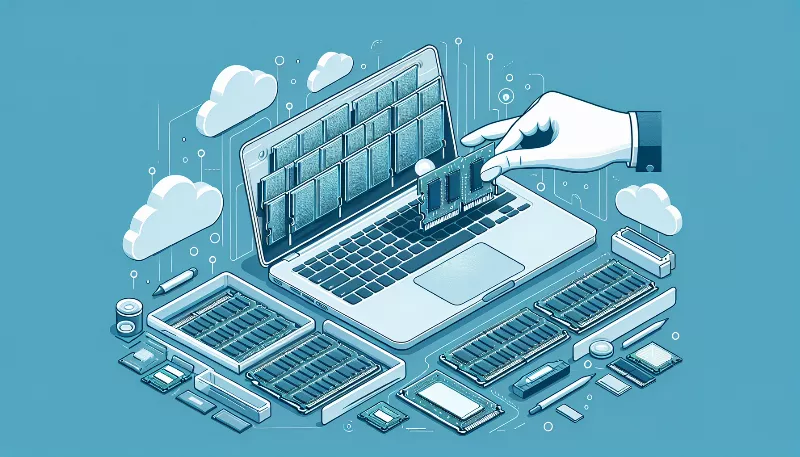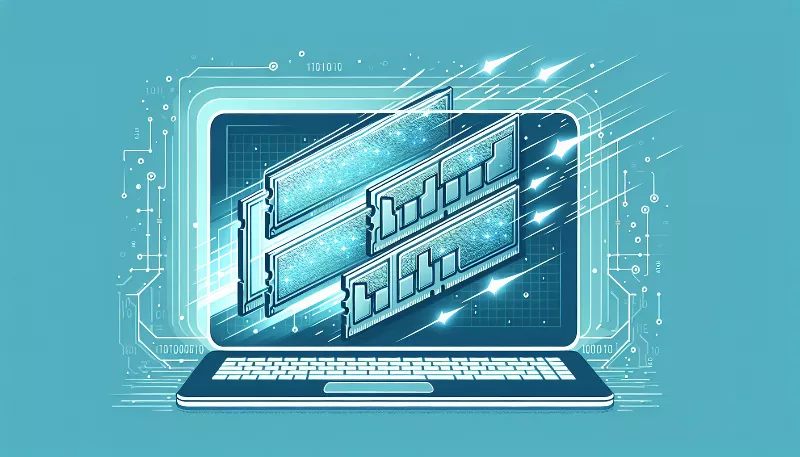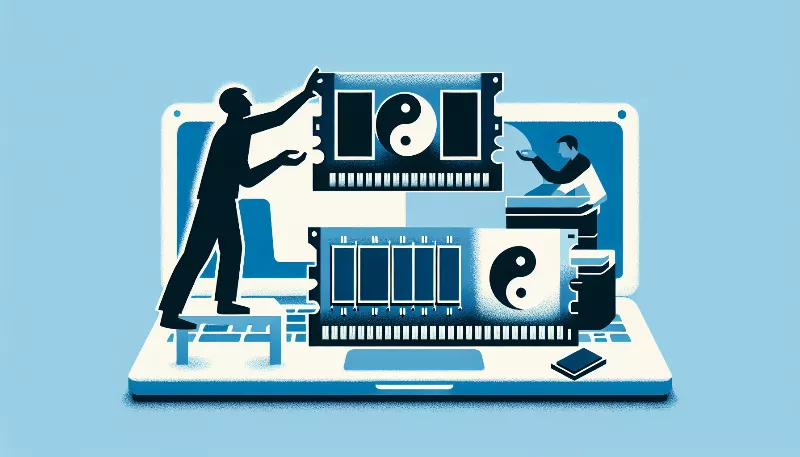What should you look for when comparing laptop graphics cards for creative work like video editing or 3D modeling?
Discover key features for top laptop GPUs for creatives. Boost your video editing & 3D modeling with the perfect graphics card choice!

Understanding the Power of GPU in Creative Work
When it comes to creative work such as video editing or 3D modeling, the graphics processing unit (GPU) is the heart that pumps life into your projects. A robust GPU ensures that you can render high-resolution images swiftly, apply effects without lag, and preview your work in real-time without a hitch. But with so many options out there, what should you really look for when comparing laptop graphics cards for your creative endeavors?
Performance: The Need for Speed
First and foremost, performance is key. Look for a graphics card with a high number of cores and a fast clock speed. These specs determine how quickly the card can process data and translate it into visuals. For video editing, especially with 4K content, and for complex 3D scenes, a card with more power will save you time and frustration.
Memory Matters: Size and Type
Graphics memory, or VRAM, is another critical factor. More VRAM allows your laptop to handle higher resolution textures and more complex scenes without slowing down. Aim for at least 4GB of VRAM for basic tasks, but if you're working with more demanding software or larger projects, 8GB or more is advisable. Additionally, the type of memory matters too; GDDR6 is currently one of the fastest types, offering superior bandwidth and performance over older standards like GDDR5.
Compatibility and Connectivity
Ensure that the graphics card you choose is compatible with the software you use most often. Some software packages are optimized for specific GPUs or brands, such as those from NVIDIA or AMD. Also, consider the connectivity options the card offers. For creative work, you may need multiple monitors or a VR headset, so look for a card with sufficient ports like HDMI, DisplayPort, or USB-C.
Future-Proofing Your Investment
Technology evolves rapidly, and so does software complexity. Opting for a card that exceeds your current needs can be a wise decision to future-proof your investment. This way, you won't find yourself needing an upgrade too soon as your work becomes more intricate or as you delve into new creative areas.
Thermal Design: Keeping Cool Under Pressure
High-performance GPUs generate a lot of heat, and an overheated system can throttle performance or even shut down. Check the thermal design of the laptop and ensure it has an efficient cooling system to keep the GPU at optimal temperatures during those long rendering sessions.
Brand and Budget Considerations
Finally, while brand preference might be subjective, some brands offer unique features that cater to creative professionals, such as NVIDIA's Studio drivers or AMD's ProRender engine. Balance your brand preference with your budget, but remember that investing in a higher-end GPU can pay off in the long run with smoother performance and less time waiting for renders to complete.
In conclusion, when comparing laptop graphics cards for creative work, prioritize performance, memory capacity and type, compatibility, connectivity, future-proofing, thermal design, and the balance between brand and budget. With the right GPU, your creative potential is limitless, and your workflow will be as smooth and efficient as possible. Happy creating!