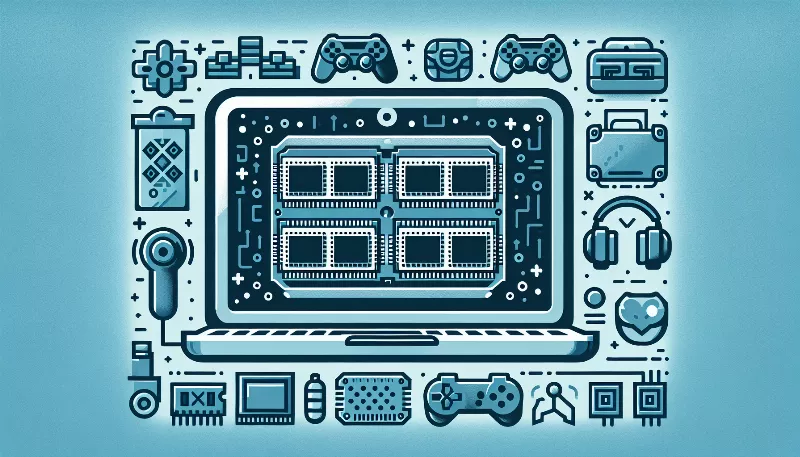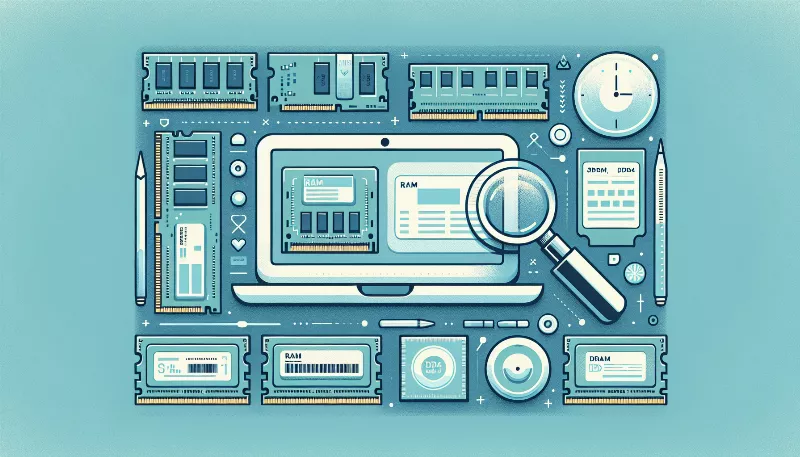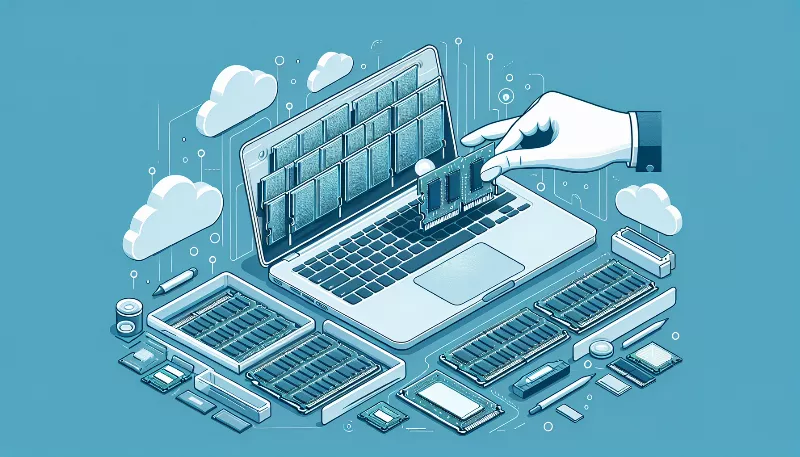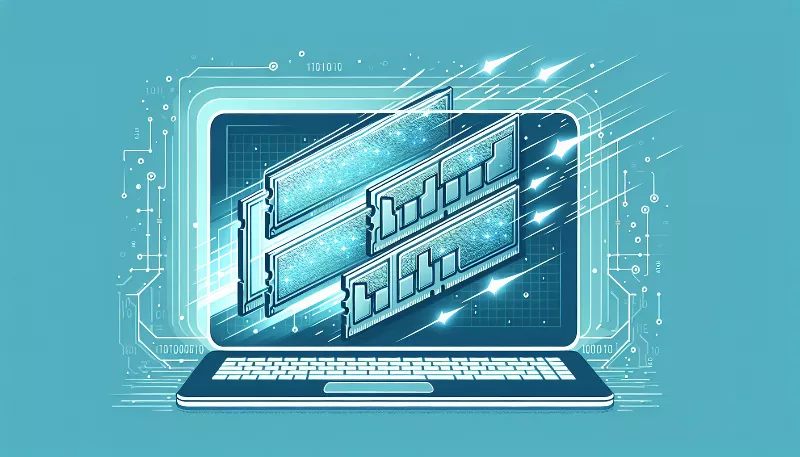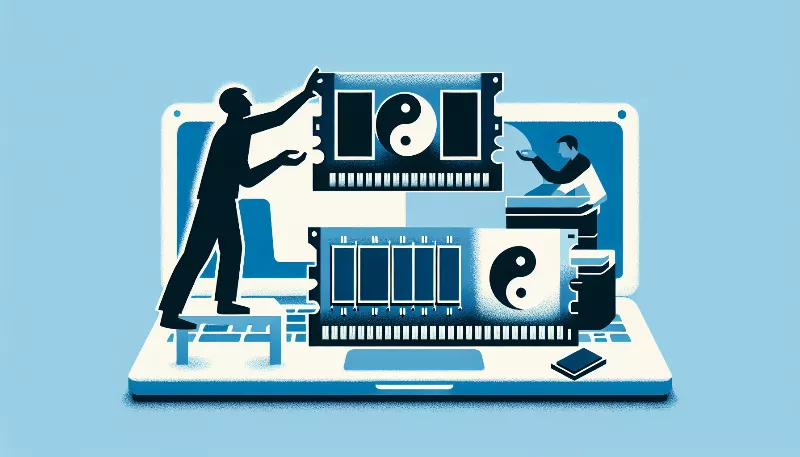Can I upgrade the RAM on any laptop, or are there limitations?
Discover if your laptop is eligible for a RAM boost! Learn about compatibility, maximum capacity, and how to enhance your device's performance.
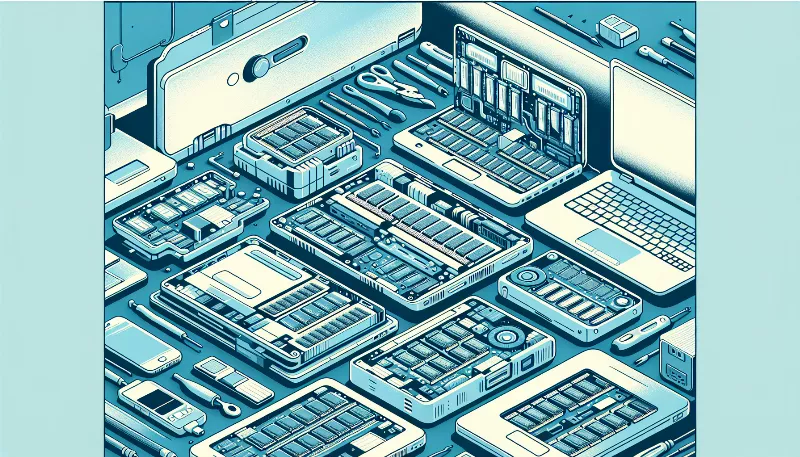
Unlocking the Potential of Your Laptop with a RAM Upgrade!
Are you looking to give your laptop a performance boost? Upgrading your Random Access Memory (RAM) can be a game-changer! It's like giving your laptop a shot of espresso to zippily handle more tasks at once. But before you dive into the world of memory modules, it's crucial to know that not all laptops are created equal when it comes to upgrade possibilities. Let's explore the exciting yet nuanced realm of laptop RAM upgrades!
Understanding the World of RAM Upgrades
RAM is a critical component that determines how many applications and tasks your laptop can handle simultaneously without breaking a sweat. More RAM often means smoother multitasking and better performance in memory-intensive applications. However, the ability to upgrade your laptop's RAM hinges on several factors.
Is Your Laptop's RAM Soldered or Removable?
One of the first things to check is whether your laptop's RAM is soldered onto the motherboard. Many ultra-thin and lightweight laptops, particularly those designed for maximum portability, have their memory permanently attached to save space. If that's the case with your device, then, unfortunately, you're out of luck – the RAM is not upgradable. On the flip side, if your laptop has a removable memory module, you're in for a treat because you can usually swap it out for a higher-capacity stick!
Know Your Laptop's Maximum RAM Capacity
Even if your laptop supports RAM upgrades, there's a ceiling to how much memory it can handle. This limit is set by the laptop's motherboard and processor capabilities. To avoid purchasing more RAM than your laptop can use, check the specifications or consult the manufacturer's documentation to find out the maximum supported RAM. It's like knowing the size of your suitcase before you pack for a trip – you don't want to overstuff it!
Matching the Right RAM Type
Not all RAM is created equal. There are different types of memory, such as DDR3, DDR4, and the latest DDR5, each with its own speed and compatibility requirements. Ensure that the new RAM module matches the type supported by your laptop. It's like finding the right dance partner – the steps need to be in sync for the performance to be flawless!
How to Embark on Your RAM Upgrade Adventure
Once you've determined that your laptop is eligible for a RAM upgrade, the adventure begins! You'll need to purchase the correct type and capacity of RAM. Then, with a small screwdriver and a bit of patience, you can open the laptop's back panel to access the memory slots. If you're not comfortable doing this yourself, no worries! A professional can perform the upgrade quickly and safely.
Embrace the Benefits of More RAM
Upgrading your laptop's RAM can breathe new life into your machine. You'll notice faster boot times, smoother application switching, and an overall snappier experience. It's like your laptop just got a second wind, ready to tackle all your computing needs with renewed vigor!
Final Thoughts: Is a RAM Upgrade Right for You?
Before you jump into upgrading your laptop's RAM, consider your computing needs. If you're constantly running into performance issues and your laptop supports an upgrade, it's a fantastic way to extend its lifespan and improve your workflow. However, if your laptop's RAM is soldered or already maxed out, it might be time to consider a new machine that can accommodate your growing needs.
In conclusion, while not every laptop offers the flexibility of a RAM upgrade, for those that do, it's an exhilarating opportunity to supercharge your device. So, are you ready to unlock the full potential of your laptop? The power of enhanced multitasking awaits!