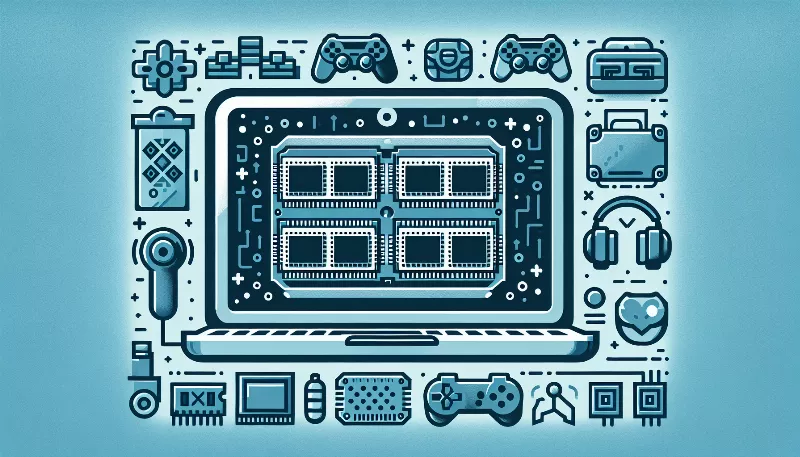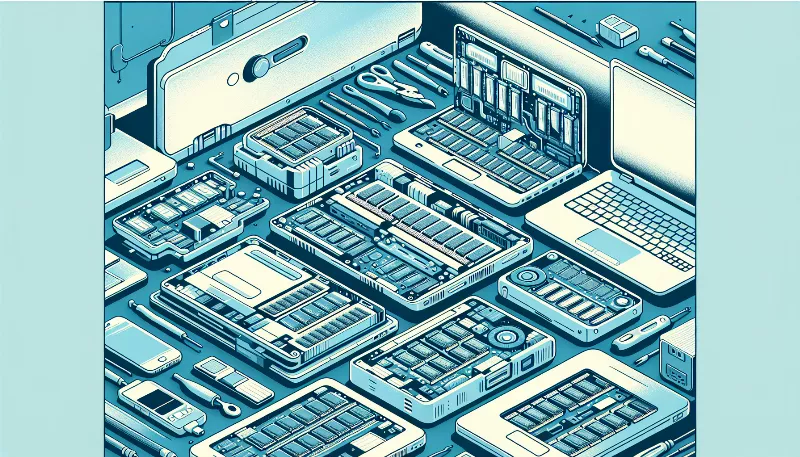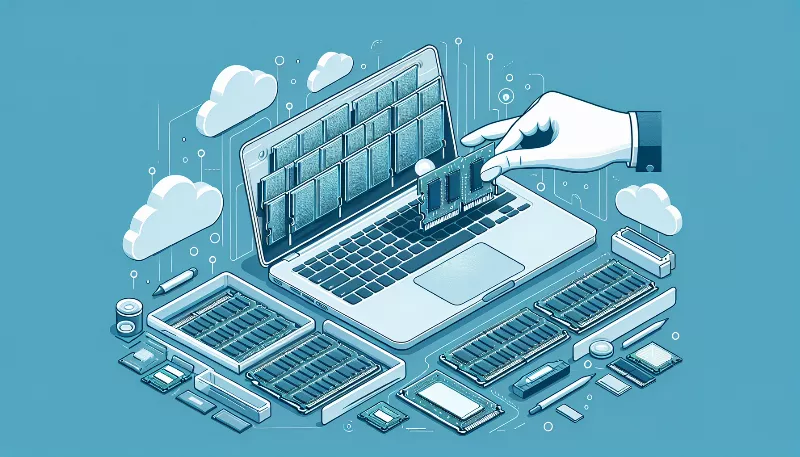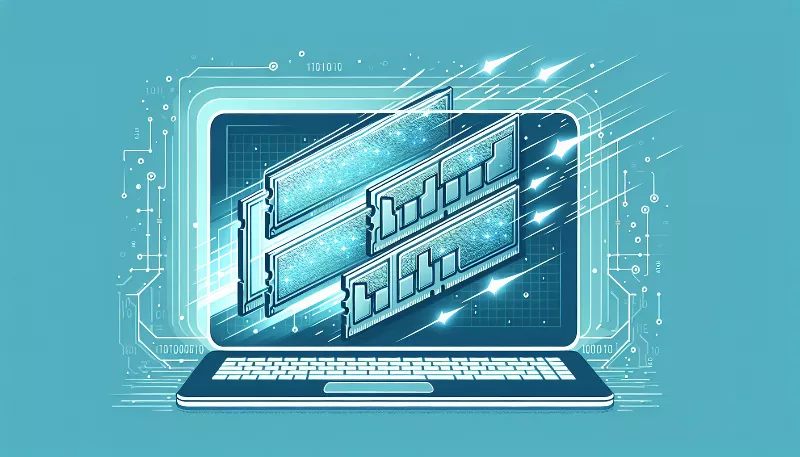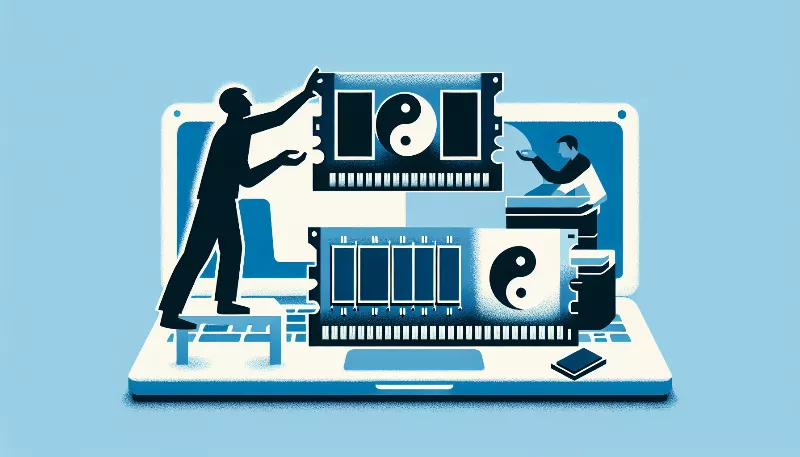How do I determine the right type and amount of RAM for my specific laptop model?
Upgrade your laptop's performance! Learn to choose the perfect RAM type & size for your model with our expert tips. Boost speed & multitasking now.
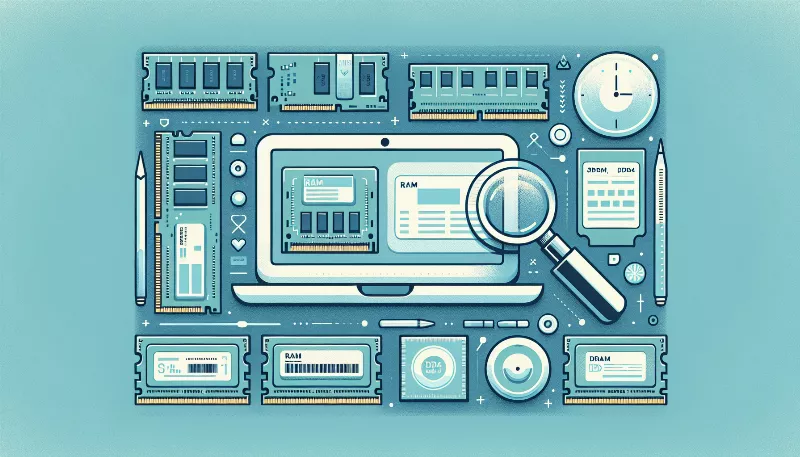
Unlocking Your Laptop's Potential: Finding the Perfect RAM Match!
Are you ready to give your laptop a turbo boost? Upgrading your Random Access Memory (RAM) is like giving your laptop a shot of espresso – it wakes up, speeds up, and runs multiple applications with a newfound zest! But before you dive into the world of memory modules, it's crucial to pinpoint the exact type and amount of RAM that will harmonize with your specific laptop model. Let's embark on this electrifying journey to maximize your laptop's performance!
Understanding Your Laptop's RAM Requirements
First things first, let's decode the mystery behind RAM specifications. Every laptop is engineered with a particular set of memory requirements, including the type, speed, and maximum capacity of RAM it can support. To uncover these secrets, consult your laptop's user manual or visit the manufacturer's website. Look for the memory section in the specifications to get the lowdown on what your laptop needs. Remember, knowledge is power – and in this case, it's the power to choose the right RAM!
Identifying the Right RAM Type
DDR, DDR2, DDR3, DDR4... No, these aren't secret codes; they're types of RAM! Each generation has its own unique key notch position, so they're not interchangeable. To ensure compatibility, you must select the RAM type that matches your laptop's motherboard. If you're unsure, software tools like CPU-Z can help you identify the RAM type currently installed in your system. This way, you'll be speaking your laptop's language fluently!
How Much RAM Do You Really Need?
Now, let's talk capacity. Are you a casual user who mainly browses the web and streams videos? Or are you a power user who juggles intensive tasks like video editing or gaming? For light use, 4GB to 8GB of RAM should suffice. However, if you're looking to future-proof your laptop or handle more demanding applications, aiming for 16GB or more is a wise choice. Always check your laptop's maximum RAM capacity to avoid overkill – there's no point in having more RAM than your laptop can handle!
Matching RAM Speeds
Speed matters too! RAM speed, measured in MHz, determines how quickly your memory can operate. While it's tempting to go for the fastest RAM out there, your laptop's motherboard may not support those Formula 1 speeds. Align the RAM's speed with your laptop's specifications for a harmonious relationship. And remember, if you're adding to existing RAM, try to match the speeds to prevent any performance bottlenecks.
Installation Considerations
Before you make your purchase, take a peek inside your laptop's RAM compartment. Some laptops have easily accessible memory slots, while others may require a bit more disassembly. Also, consider whether you'll be replacing the existing RAM or adding to it. If you're adding, make sure you have free slots available. If you're replacing, decide whether you'll keep the old RAM as a backup or sell it to recoup some costs.
Final Thoughts
Choosing the right type and amount of RAM for your laptop doesn't have to be daunting. With a little research and understanding of your laptop's needs, you can make an informed decision that will breathe new life into your trusty companion. So gear up, get excited, and prepare to unleash the full potential of your laptop with the perfect RAM upgrade!