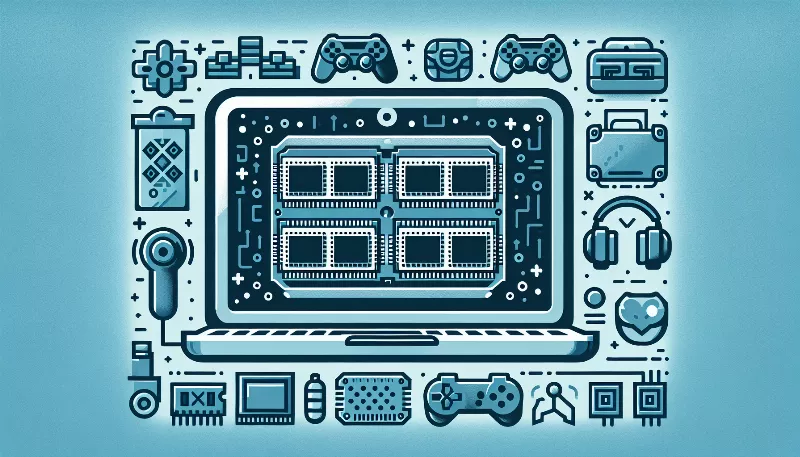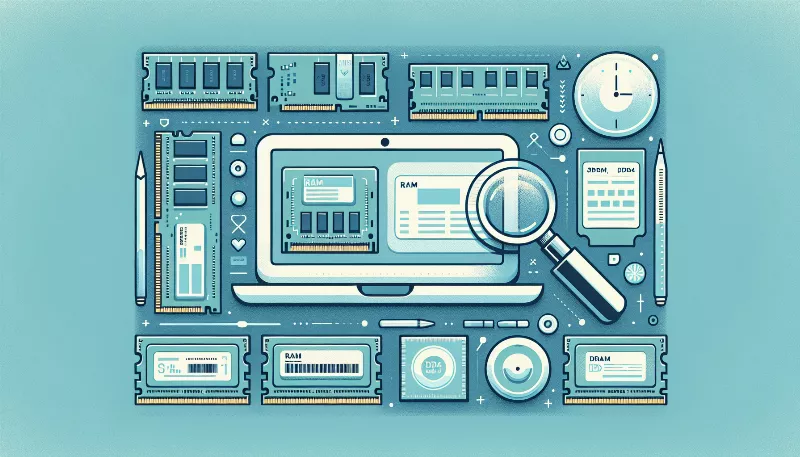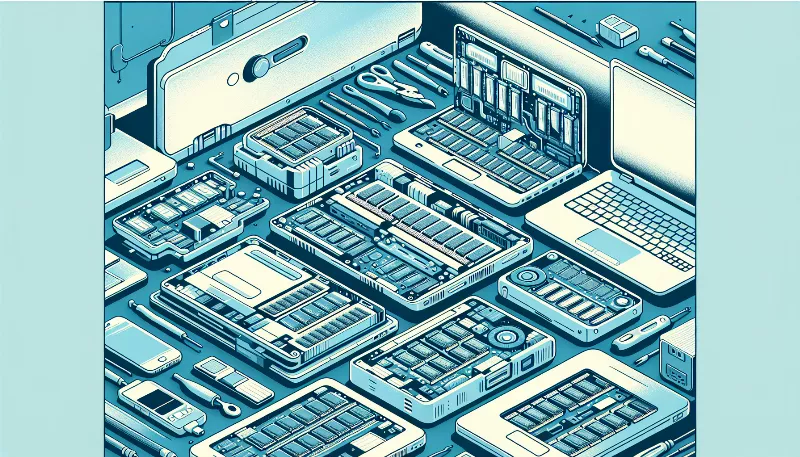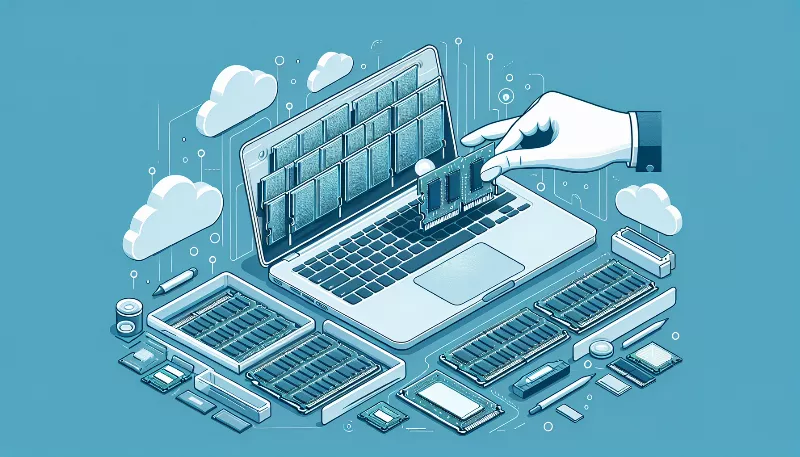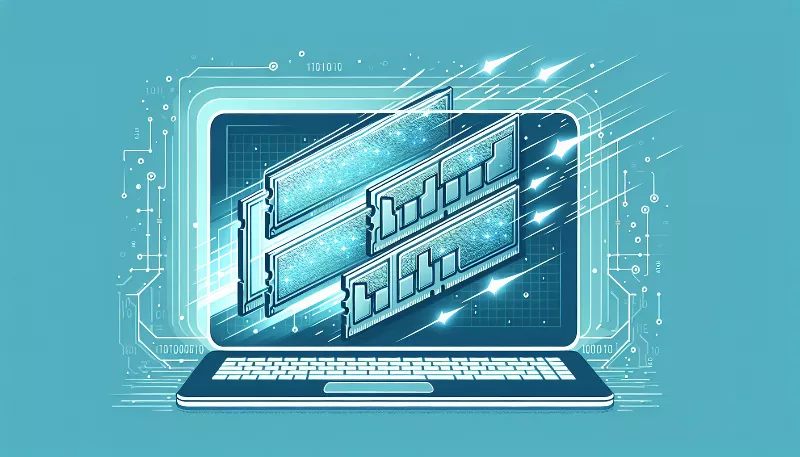Maximize Your Laptop's Potential: Finding the Perfect RAM Balance
Unlock peak performance with our guide on finding the ideal RAM balance for your laptop. Speed up and streamline your computing experience now!
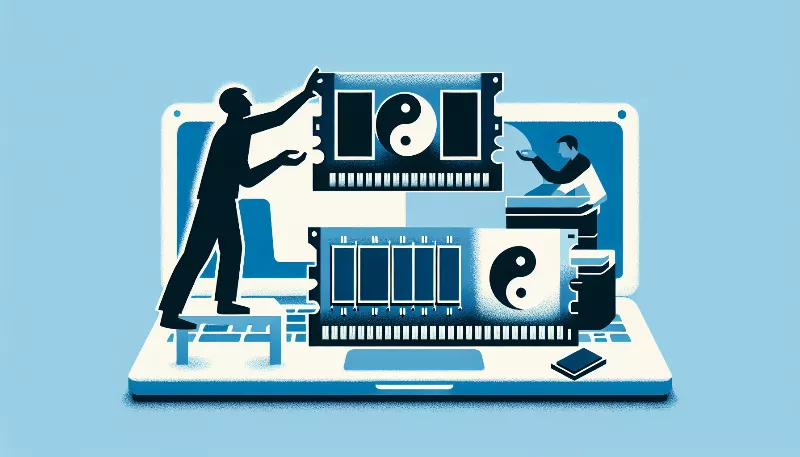
Unlock the Power of Performance: The Quest for Optimal RAM
Are you ready to elevate your laptop experience to soaring new heights? Imagine a world where every click is instantaneous, every program launches with lightning speed, and multitasking is as smooth as silk. This isn't just a dream—it's the reality that awaits when you find the perfect RAM balance for your laptop!
The Heartbeat of Your Laptop: Understanding RAM
Random Access Memory (RAM) is the lifeblood of your laptop, a crucial component that breathes vitality into every task. It's the playground where your applications frolic and your operating system orchestrates its symphony of processes. Without ample RAM, your laptop can feel sluggish, unresponsive, and frustratingly limited.
More Than Just a Number: Choosing the Right Amount of RAM
When it comes to RAM, more isn't always better—it's about finding the sweet spot that aligns with your usage patterns. For the casual user who surfs the web, streams videos, and juggles a few documents, 4GB to 8GB of RAM might suffice. But for the power users, the creative professionals, and the gaming aficionados, 16GB to 32GB—or even more—can unlock a realm of seamless productivity and entertainment.
Speed Thrills: The Impact of RAM Speed on Performance
But wait, there's more! The capacity of your RAM is just one piece of the puzzle. The speed at which your RAM operates can dramatically influence your laptop's performance. Measured in megahertz (MHz), higher RAM speeds can mean quicker data transfer, resulting in snappier responses and reduced loading times. Pairing the right amount of RAM with the optimal speed is like choreographing a dance between efficiency and power.
Future-Proofing Your Tech: Upgradability and Scalability
As you embark on this journey to maximize your laptop's potential, consider the path of upgradability. Many laptops come with the option to upgrade RAM, allowing you to start with a comfortable baseline and expand as your needs evolve. This scalability ensures that your laptop grows with you, adapting to the ever-changing demands of technology and keeping obsolescence at bay.
Compatibility Is Key: Ensuring Your RAM Plays Well with Others
Before you leap into the arms of a RAM upgrade, make sure it's compatible with your laptop. Check your laptop's specifications, motherboard limitations, and the type of RAM it supports—be it DDR3, DDR4, or the latest DDR5. A harmonious match between your laptop and its RAM is essential for unlocking the full spectrum of potential within your machine.
Ready, Set, Optimize: Fine-Tuning Your Laptop's Performance
With the perfect RAM balance in your grasp, it's time to fine-tune your laptop's performance. Close unnecessary programs, tweak your operating system settings, and explore the world of memory management tools. These small adjustments can make a big difference, ensuring that your laptop operates at peak efficiency.
Embrace the Transformation: Witness the Metamorphosis of Your Laptop
As you implement these changes and upgrades, watch in awe as your laptop transforms before your eyes. Tasks that once tested your patience will become effortless, and your laptop will handle demanding applications with grace and agility. You've not only maximized your laptop's potential—you've redefined what it means to compute with confidence.
So go ahead, take the plunge into the world of optimal RAM balance. Your laptop is a canvas, and you're the artist. With each stroke of improvement, you'll craft a masterpiece of performance that stands the test of time. The perfect RAM balance isn't just an upgrade; it's a revolution in your computing experience. Are you ready to join the ranks of those who have unlocked the true potential of their laptops? The power is in your hands!