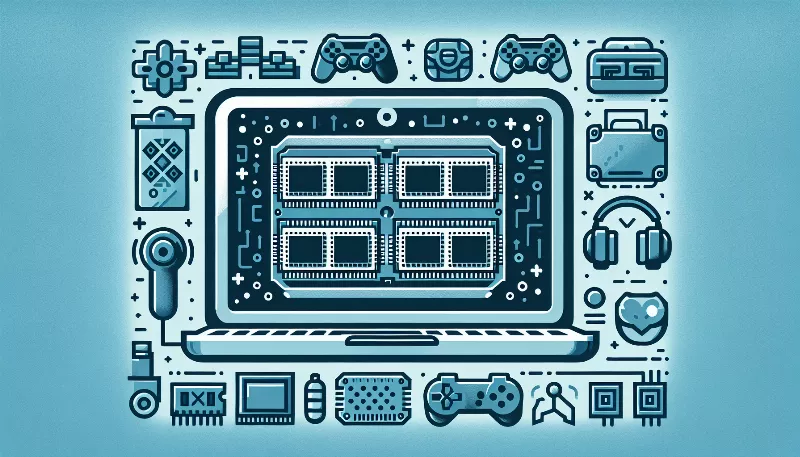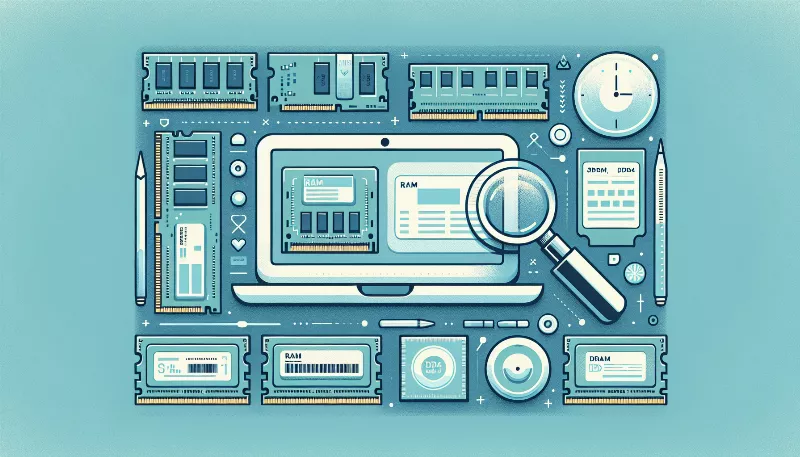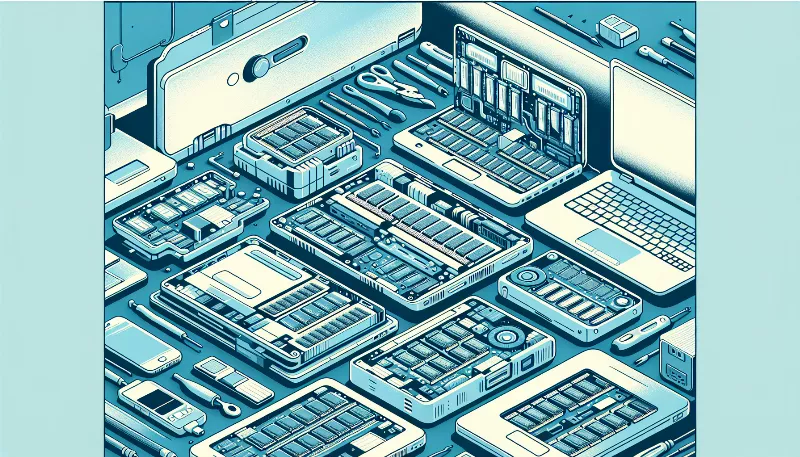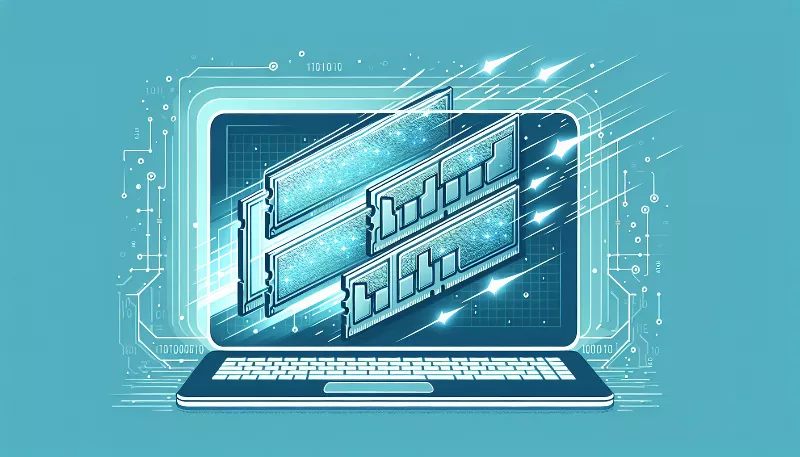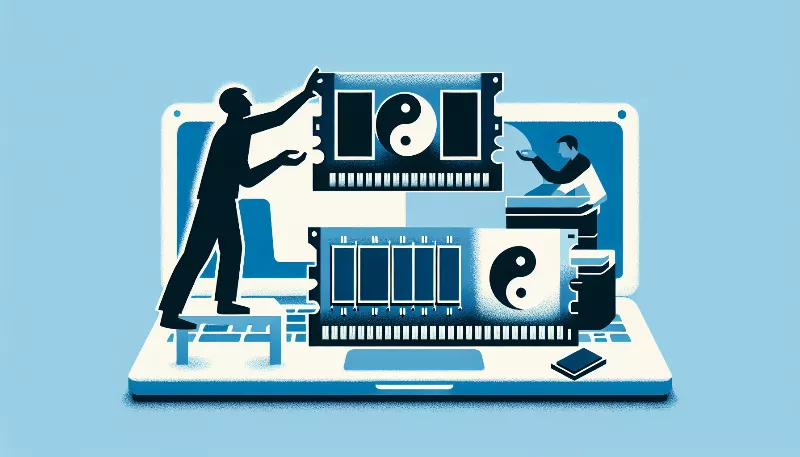The Ultimate Guide to RAM: Boosting Your Laptop's Efficiency
Maximize your laptop's speed and multitasking power! Learn how to upgrade RAM with our easy-to-follow guide. Boost performance now!
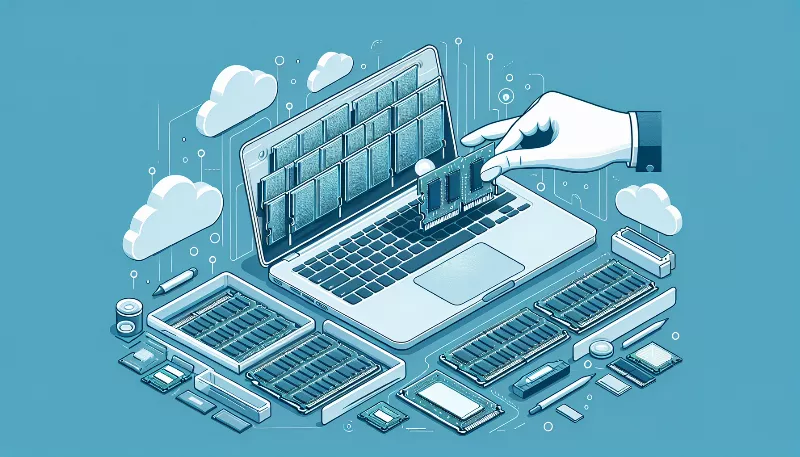
Unlock the Potential of Your Laptop with RAM Upgrades
Are you ready to turbocharge your laptop's performance? Look no further than your Random Access Memory (RAM)! This ultimate guide will take you on an exhilarating journey through the world of RAM, showing you how to supercharge your laptop's efficiency and keep it running at lightning speeds. Get set to transform your computing experience!
Understanding RAM and Its Crucial Role
Before we dive into the nitty-gritty of boosting your laptop's efficiency, let's first understand what RAM is and why it's so important. RAM is your laptop's short-term memory, where it stores the data it needs to access quickly. It's the workspace for your computer's processor, allowing it to handle multiple tasks at once. The more RAM you have, the more efficiently your laptop can juggle various applications, leading to smoother multitasking and faster performance.
How Much RAM Do You Really Need?
The amount of RAM you need depends on how you use your laptop. For basic tasks like browsing the web and using office applications, 4GB might suffice. However, if you're into gaming, video editing, or other resource-intensive activities, you'll want to aim for 8GB or more. Power users and professionals might even consider 16GB or beyond to ensure their laptop operates at peak efficiency.
Choosing the Right RAM for Your Laptop
Selecting the perfect RAM for your laptop is crucial. You'll need to consider the type (DDR3, DDR4, etc.), capacity, speed, and compatibility with your device. It's essential to check your laptop's specifications or consult with an expert to determine the right fit. Remember, investing in high-quality RAM can mean the difference between a sluggish machine and a high-speed powerhouse!
Step-by-Step Guide to Upgrading Your Laptop's RAM
Upgrading your laptop's RAM can be a thrilling and rewarding DIY project. Start by turning off your laptop and removing the battery. Open the back panel to reveal the RAM slots. Carefully remove any existing RAM modules and replace them with your new, higher-capacity ones. Make sure they click into place securely, then reassemble your laptop. Power it up, and you should immediately notice a significant boost in performance!
Maximizing RAM Efficiency with Proper Maintenance
To get the most out of your RAM upgrade, it's vital to maintain your laptop properly. Keep your operating system and drivers up to date to ensure optimal compatibility and performance. Regularly clean out unnecessary files and programs that can hog your RAM. Consider using a memory management tool to monitor and optimize RAM usage. With these practices, your laptop will continue to run as efficiently as the day you upgraded it!
Conclusion: A New Era of Laptop Performance
By understanding and upgrading your laptop's RAM, you're unlocking a new level of performance and efficiency. Whether you're a casual user or a hardcore enthusiast, the right amount of high-quality RAM can revolutionize your computing experience. So, embrace the power of RAM and prepare to be amazed at how fast and responsive your laptop can be. Happy computing!