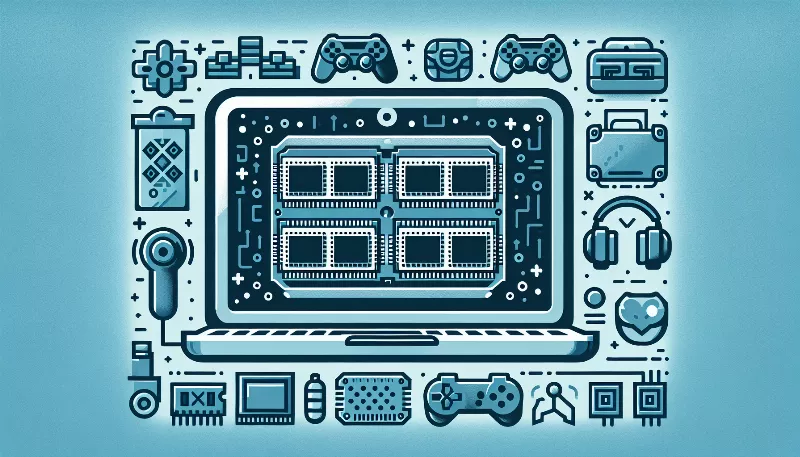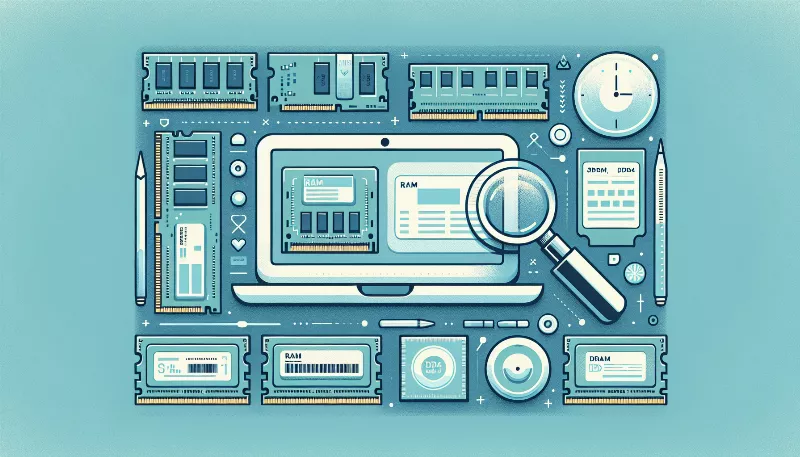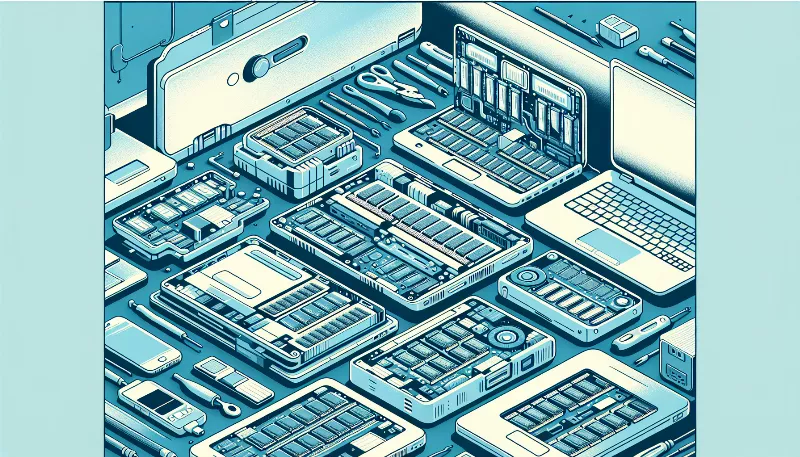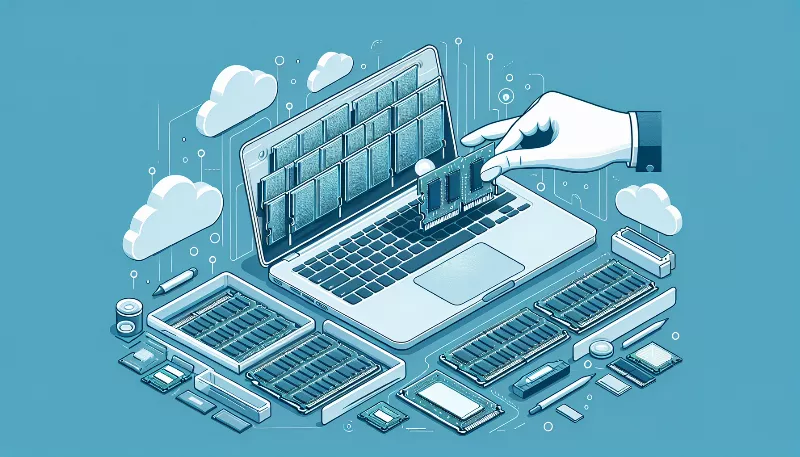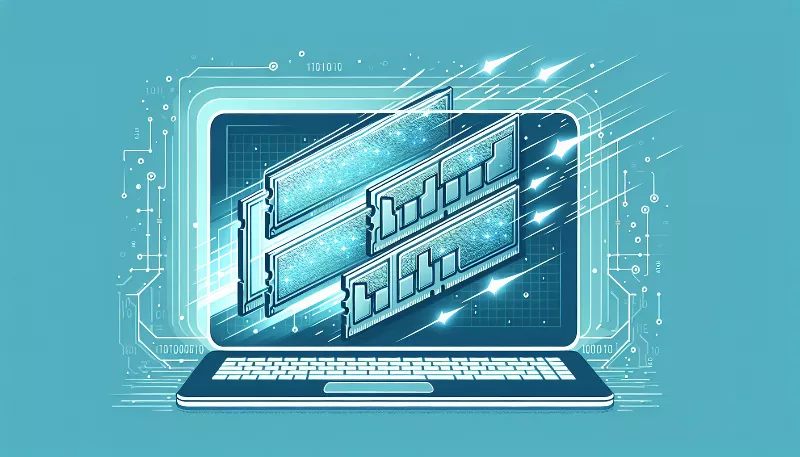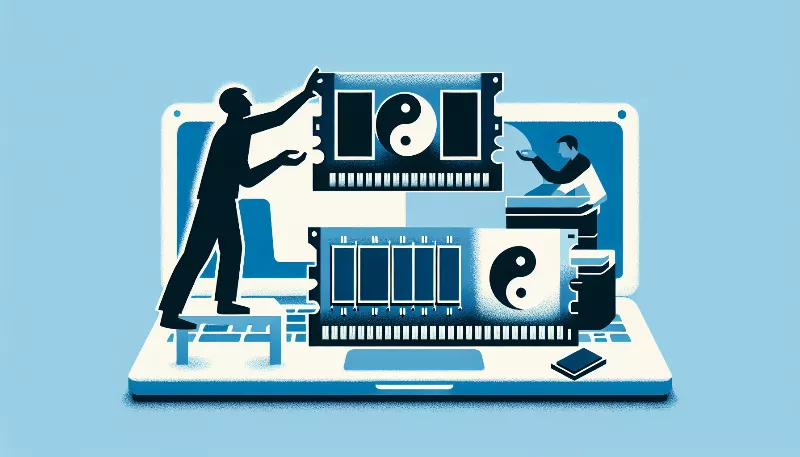The Power User's Playbook: How to Compare Laptops for Maximum Performance
Unlock laptop-buying secrets with our expert guide! Compare specs, performance & value to find your perfect powerhouse. Elevate your tech game now!

The Power User's Playbook: How to Compare Laptops for Maximum Performance
Are you in the market for a new laptop that doesn't just meet your needs but exceeds them? Welcome to the Power User's Playbook, where we dive into the nitty-gritty of comparing laptops to ensure you get the beastly performance you crave! Whether you're a gamer, a creative professional, or someone who demands the utmost in productivity, this guide is your ticket to making an informed decision.
Understanding Your Performance Needs
Before you even start comparing specs, it's crucial to understand what 'maximum performance' means for you. Are you rendering complex 3D models, compiling code, or perhaps editing 4K video? Each task has its own set of requirements, so pinpointing your primary use cases will steer you towards the right components.
Processor Power: The Heart of Your Laptop
When it comes to raw power, the processor is king. Intel and AMD are the leading contenders, with their Core i5/i7/i9 and Ryzen 5/7/9 series respectively. For heavy lifting, look for the latest generation CPUs with the highest clock speeds and multiple cores. Remember, more cores mean better multitasking and improved performance with multithreaded applications.
Graphics Greatness: Discrete vs. Integrated
For graphics-intensive tasks like gaming or video editing, a dedicated GPU from NVIDIA or AMD can make all the difference. Integrated graphics are fine for everyday use, but when it comes to performance, a discrete graphics card with ample VRAM is non-negotiable.
RAM and Storage: Speed and Space
RAM is your laptop's short-term memory, and more of it allows for smoother multitasking and faster access to data. Aim for at least 16GB for a performance machine, though 32GB or more is ideal for the most demanding tasks. As for storage, SSDs offer lightning-fast boot and load times compared to traditional HDDs. Opt for an NVMe SSD if speed is a priority, and don't skimp on capacity—large projects can eat up space quickly.
Display and Build: The Unsung Heroes
A high-resolution display with accurate color representation is a must for creatives, while gamers will benefit from fast refresh rates and low response times. Don't forget about the build quality; a robust chassis can house better cooling solutions, which is essential for maintaining performance under load.
Connectivity and Expansion
Consider the range of ports and connectivity options. Thunderbolt 3 or 4, USB-C, HDMI, and an SD card reader can be vital for peripherals and transferring large files. Also, check if the laptop allows for RAM and storage upgrades, which can extend its lifespan and performance capabilities.
Battery Life: The Trade-Off
High-performance laptops often consume more power, so battery life can be a trade-off. If you're frequently on the move, look for laptops that strike a balance between performance and battery efficiency, or be prepared to stay plugged in for those power-hungry tasks.
Brand and Support: The Safety Net
Finally, consider the manufacturer's reputation for build quality and customer support. A reliable warranty and responsive service can be lifesavers if you encounter any issues down the line.
Armed with this knowledge, you're now ready to compare laptops like a pro. Remember, the most powerful laptop is the one that fits your specific needs and keeps up with your demanding lifestyle. Happy hunting!