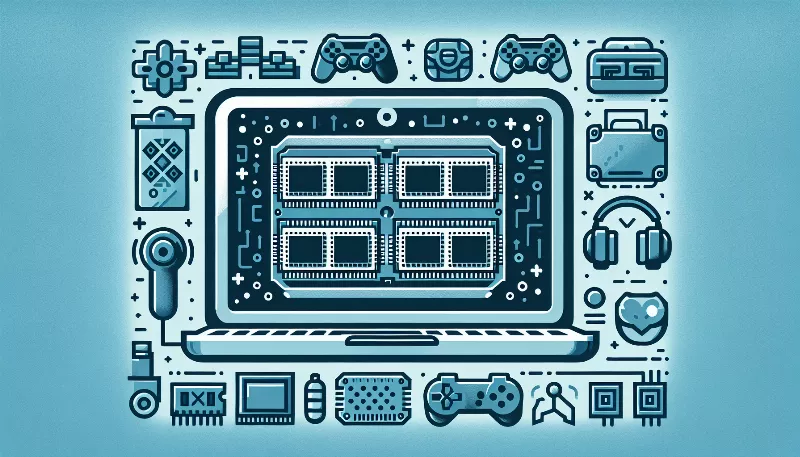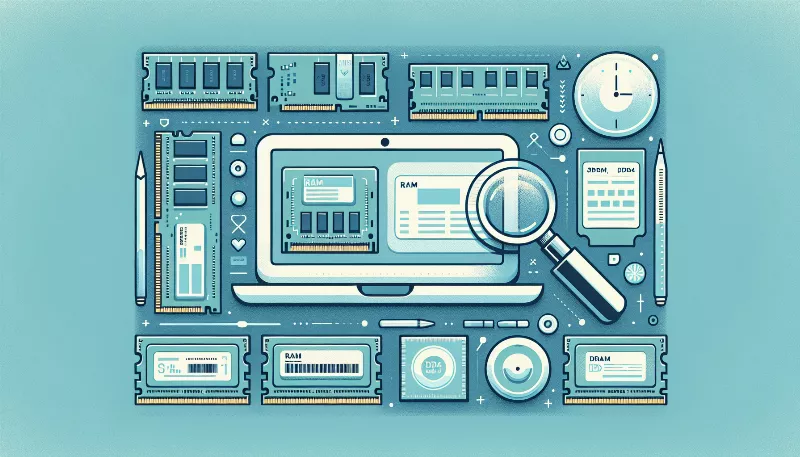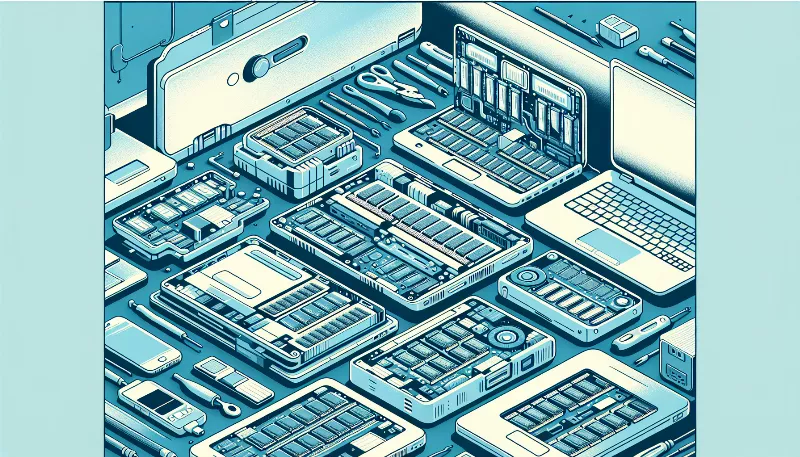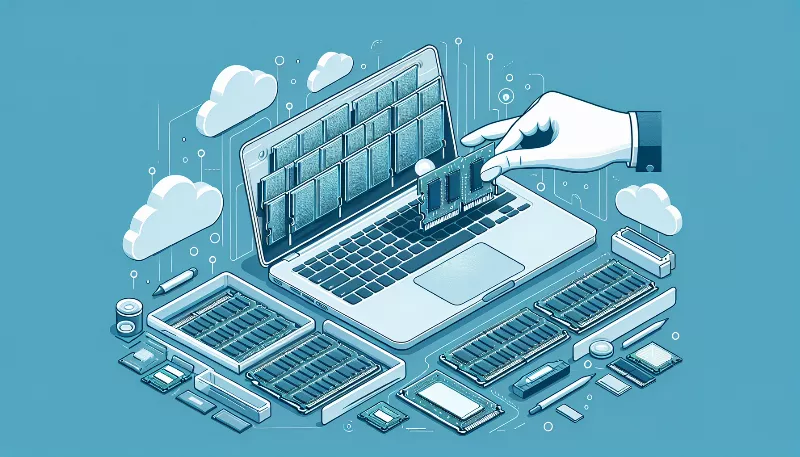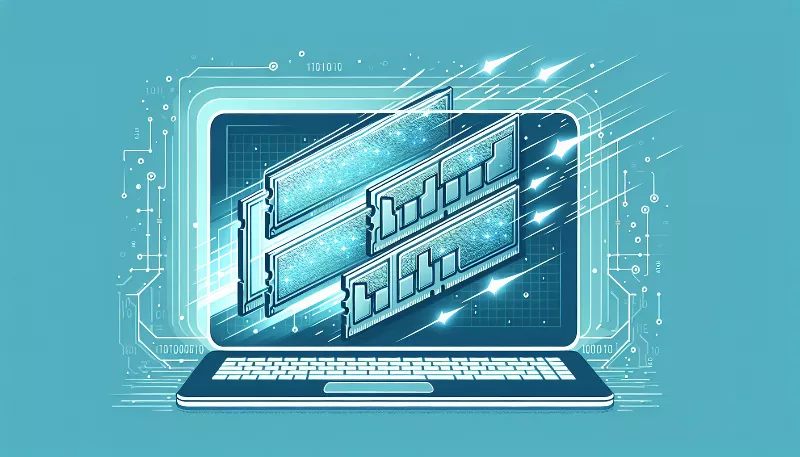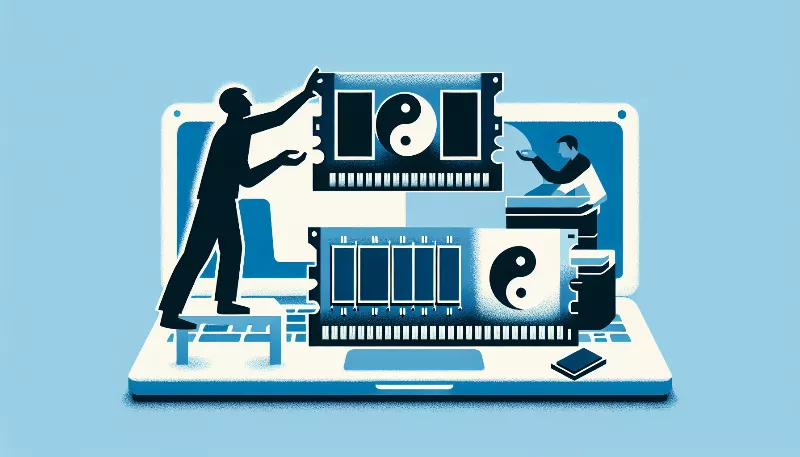Graphics on the Go: How to Choose the Best Laptop GPU for Gamers and Creators
Unlock gaming & creative prowess with our guide on choosing the perfect laptop GPU. Find top picks for peak performance & stunning visuals on the move!

Unleashing the Power of Portable Play and Creation
Are you a gaming enthusiast or a creative professional constantly on the move? If so, you understand the importance of having a laptop that doesn't just keep up with your demands but also enhances your experience. The heart of such high-performance laptops is the Graphics Processing Unit (GPU). Choosing the right GPU can be the difference between a seamless, immersive experience and a frustrating, lackluster one. Let's dive into the vibrant world of laptop GPUs and discover how to select the best one for your gaming and creative endeavors!
Understanding GPU Basics
Before we leap into the specifics, it's crucial to grasp the basics of what a GPU does. In essence, the GPU is responsible for rendering images, videos, and animations, making it indispensable for any visually intensive task. For gamers, a robust GPU translates to higher frame rates and better graphics settings. For creators, such as video editors and graphic designers, it means faster rendering times and smoother previews.
Performance: The Name of the Game
When it comes to GPUs, performance is king. Gamers should look for GPUs that can handle the latest titles at their preferred resolution and frame rate. Creators, on the other hand, need GPUs that can expedite their workflow in software like Adobe Premiere Pro, After Effects, or 3D modeling programs. NVIDIA's GeForce RTX series and AMD's Radeon RX series are frontrunners in this arena, offering a range of options to suit different needs and budgets.
Memory Matters
GPU memory, or VRAM, is another critical factor to consider. More VRAM allows a GPU to store more texture and image data, which is particularly important when playing games at higher resolutions or working with complex designs and video files. A minimum of 4GB of VRAM is recommended for casual gaming and content creation, but 8GB or more is ideal for a more future-proof and professional experience.
Form Factor and Power Efficiency
Laptops have limited space and cooling capabilities, which means that their GPUs must be compact and power-efficient. NVIDIA's Max-Q design and AMD's power-saving technologies help slim down powerful GPUs to fit into thinner laptops without sacrificing too much performance. Always check the thermal design power (TDP) rating of a GPU, as it indicates the heat output and power consumption, both of which are crucial for maintaining your laptop's longevity and battery life.
Compatibility and Connectivity
Ensure that the laptop you choose has the right ports and connectivity options for your peripherals, such as external monitors, VR headsets, or drawing tablets. Thunderbolt 3 or 4 ports offer versatile connectivity and the ability to hook up to external GPUs (eGPUs), providing an additional boost in power when needed.
Price-to-Performance Ratio
Finally, balance the cost with the performance gains. High-end GPUs come with a premium price tag, but they may not be necessary for every user. Mid-range GPUs often provide the best price-to-performance ratio, delivering sufficient power for most games and creative applications without breaking the bank.
In conclusion, selecting the best laptop GPU requires a careful consideration of performance, memory, form factor, power efficiency, compatibility, and price. Whether you're battling in virtual worlds or bringing imaginative creations to life, the right GPU will elevate your portable computing experience to new heights. Embrace the journey of finding your perfect laptop companion and enjoy the thrill of graphics on the go!