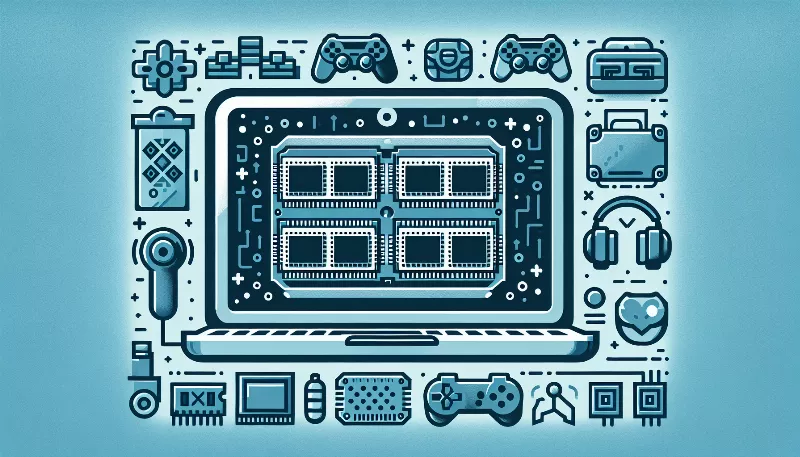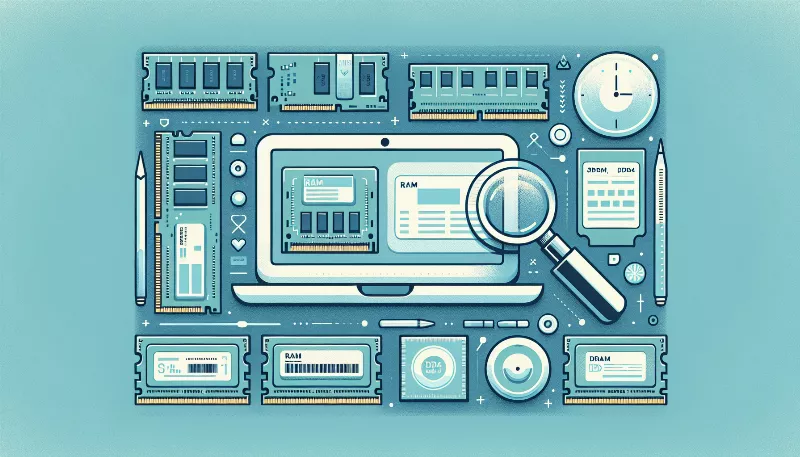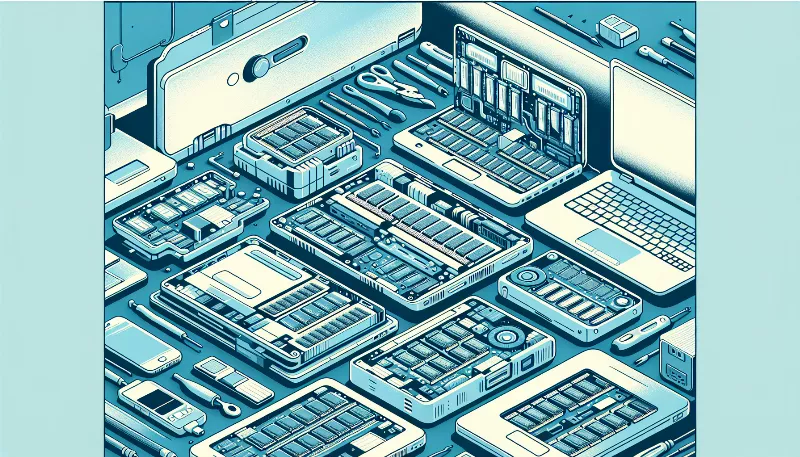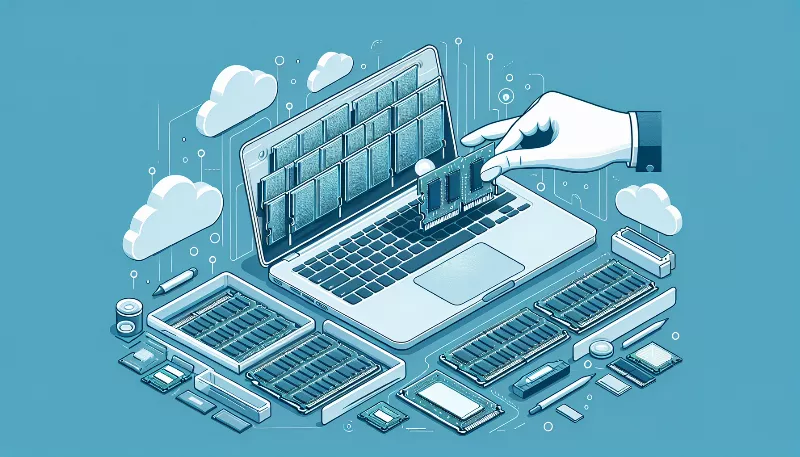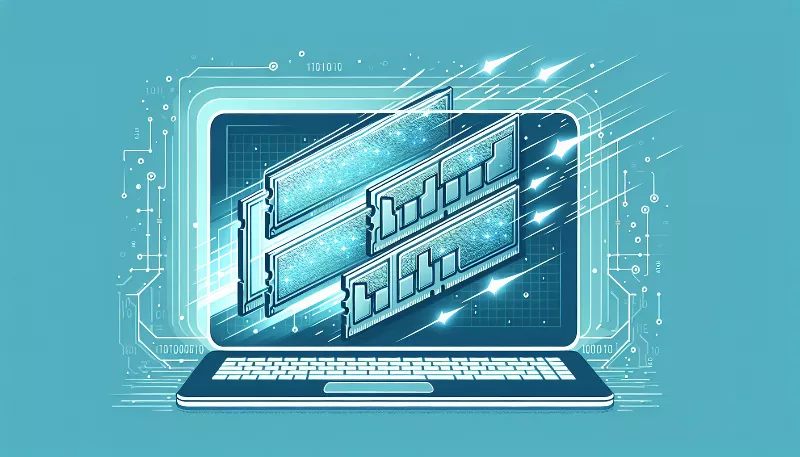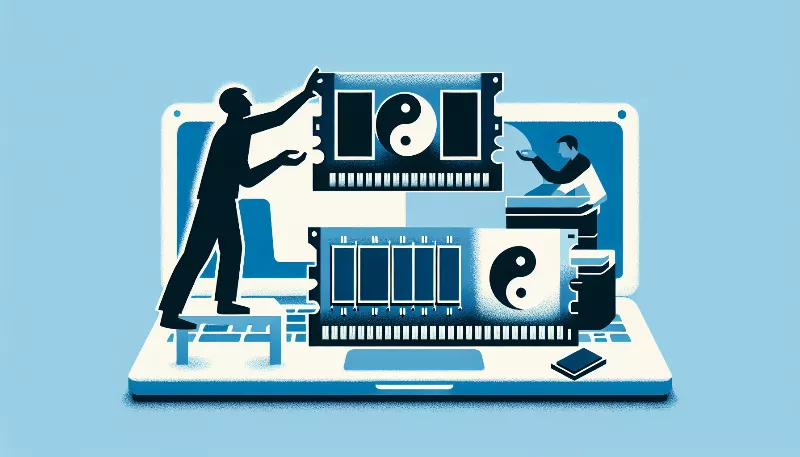From RAM to ROM: Unveiling the Secrets of Laptop Specs Comparison
Dive into our expert guide on laptop specs! Learn the difference between RAM & ROM and how to compare models for your perfect tech match.
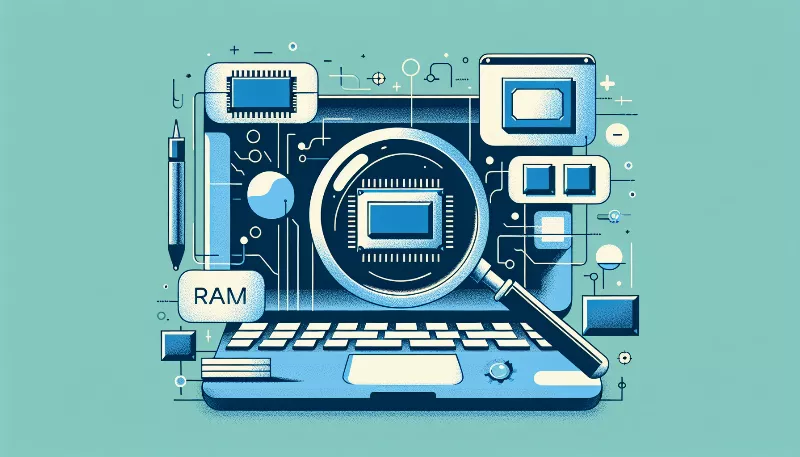
Embark on a Journey Through the Heart of Your Laptop
Are you ready to dive deep into the digital labyrinth of your laptop's specifications? Understanding the intricate details of laptop specs can be akin to deciphering an ancient language for the uninitiated. But fear not! We're here to illuminate the path from RAM to ROM and beyond, ensuring you emerge as a savvy navigator in the world of tech.
The Powerhouse of Performance: RAM Explained
Random Access Memory, or RAM, is the bustling metropolis where your laptop's active tasks live and breathe. It's a temporary storage space that provides the room for all your open applications and operating system processes to stretch their legs. The more RAM you have, the more applications you can run simultaneously without slowing down. Imagine a juggler—the more balls (or RAM) they have in the air, the more impressive the performance. When comparing laptops, consider RAM size as a top priority for multitasking prowess.
The Vault of Virtuality: Understanding ROM
Read-Only Memory, or ROM, is often misunderstood as the counterpart to RAM. However, ROM serves a different purpose. It's the non-volatile memory that stores your laptop's firmware, the essential code that boots up your system. While ROM isn't a spec that typically sways a purchasing decision, it's the bedrock upon which the reliability of your laptop rests. It's the silent guardian, the watchful protector of your boot sequence.
Decoding the DNA: Processor and Graphics
The processor, or CPU, is the brain of your laptop, orchestrating every click and command with astonishing precision. When comparing processors, look at the number of cores and clock speed—these will give you a glimpse into the raw power and efficiency of the machine. Meanwhile, the graphics card, or GPU, is the dream weaver, rendering images and videos with ease. For gamers and creative professionals, a robust GPU is non-negotiable.
The Repository of Recall: Storage Solutions
Storage is where your digital life is archived, from precious photos to groundbreaking projects. Solid State Drives (SSDs) have revolutionized storage with their lightning-fast speeds and durability. When examining laptops, weigh the benefits of SSDs against traditional Hard Disk Drives (HDDs), and consider how much space you'll need to house your world.
Connectivity and Ports: Your Digital Lifelines
In today's interconnected era, the variety and number of ports on a laptop are crucial. USB-C, HDMI, Thunderbolt—these are the conduits that link your laptop to the wider digital universe. Ensure your potential laptop has the right ports to connect with your essential peripherals.
Battery Life: The Unsung Hero
Last but certainly not least, battery life is the unsung hero of laptop specs. It's the difference between untethered freedom and a frantic search for power outlets. Always check the battery specifications and user reviews to gauge the true mobility of your laptop choice.
Armed with this knowledge, you're now ready to compare laptop specs with confidence and clarity. Remember, the perfect laptop is out there, waiting to align with your digital dreams. Happy hunting!