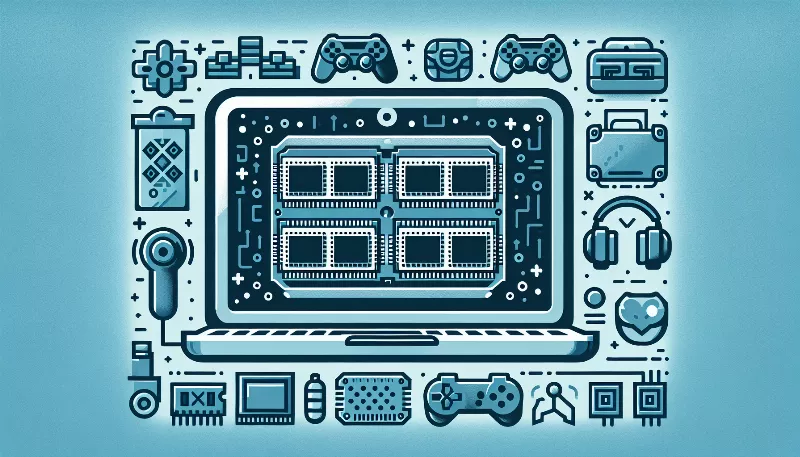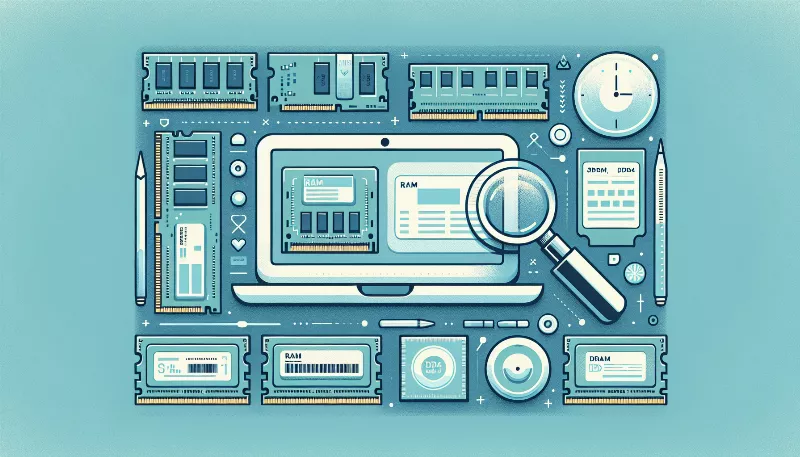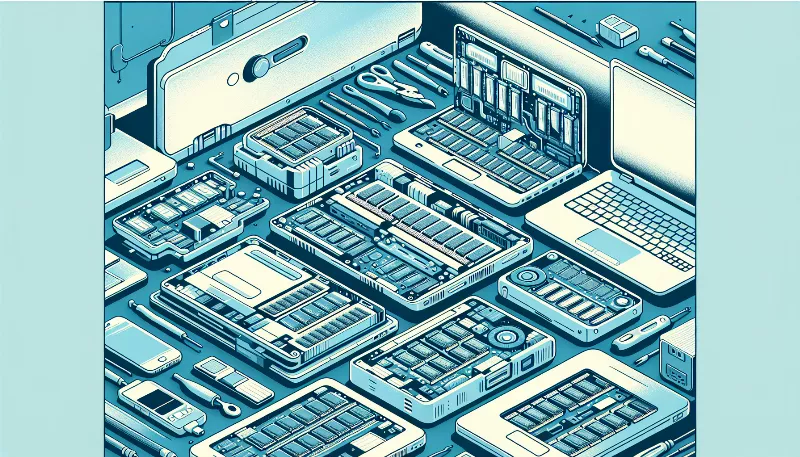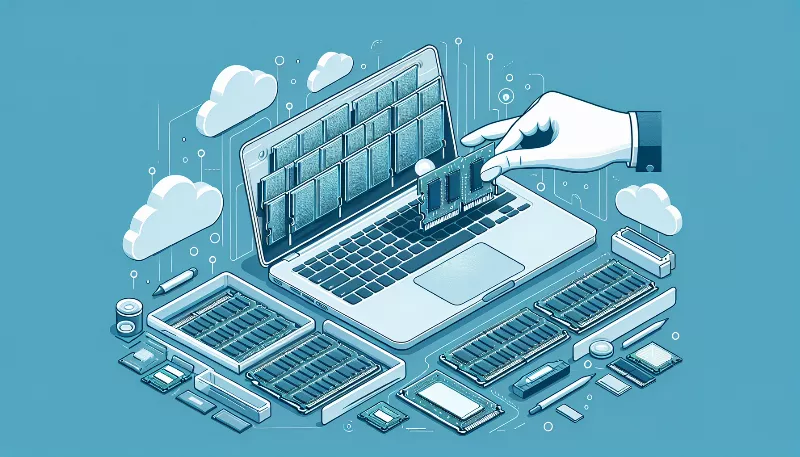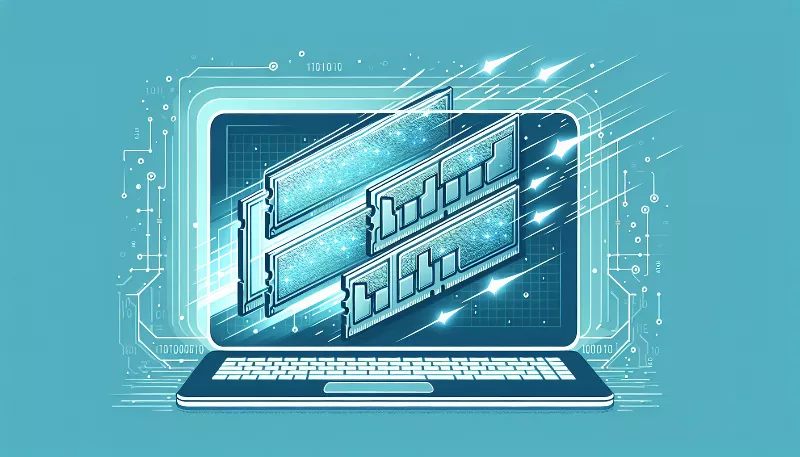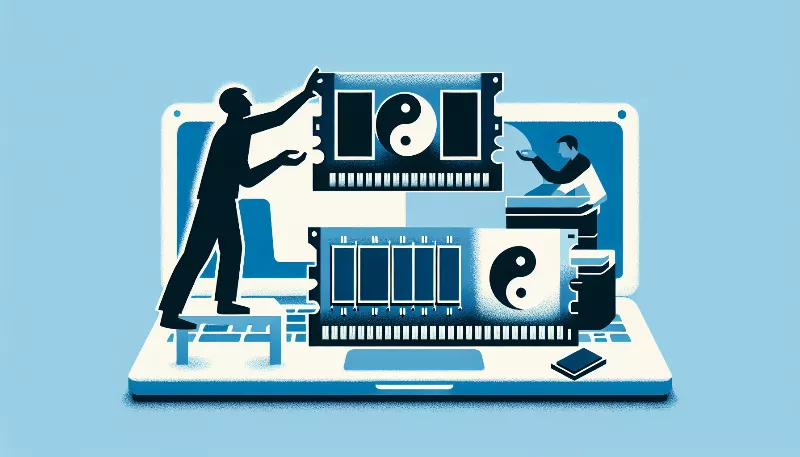From Casual to Pro: Understanding Your Laptop's Graphics Capabilities
Elevate your gaming & creative work! Discover how to unlock your laptop's graphics potential for peak performance. Read our expert guide now!

Unleashing the Power of Portable Graphics
Are you ready to dive into the vibrant world of laptop graphics? Whether you're a casual user who enjoys streaming movies and browsing the web or a professional gamer or content creator, understanding your laptop's graphics capabilities can transform your digital experience. Let's embark on a journey to unlock the full potential of your portable powerhouse!
The Heart of Visuals: Integrated vs. Dedicated Graphics
At the core of your laptop's ability to display images is its graphics processing unit (GPU). There are two main types of GPUs: integrated and dedicated. Integrated graphics are built into the same chip as the CPU, sharing memory and resources. They're perfect for everyday tasks and can handle light gaming and video playback with ease. On the other hand, dedicated graphics cards have their own memory and processing power, providing a significant boost for demanding applications like 3D rendering, high-end gaming, and professional video editing.
Resolution Revolution: Understanding Display Quality
When assessing your laptop's graphics capabilities, screen resolution is a key factor. From the standard 1080p Full HD to the stunning 4K UHD, higher resolutions offer crisper images and more detailed visuals. However, powering these pixels requires more from your GPU. If you're aiming for ultra-high resolutions, make sure your laptop's graphics card is up to the task!
Frame Rate Finesse: Smoothness in Motion
Another critical aspect of your laptop's graphics performance is the frame rate, measured in frames per second (FPS). A higher FPS means smoother motion and a better overall experience, especially in fast-paced games and videos. While integrated graphics may struggle to maintain high FPS in complex scenes, dedicated GPUs are designed to deliver that buttery-smooth motion even under pressure.
Connectivity and Ports: Expanding Your Visual Horizons
Your laptop's ability to connect to external displays and VR headsets also depends on its graphics capabilities. Modern laptops come equipped with a variety of ports such as HDMI, DisplayPort, and Thunderbolt, allowing you to extend your visual workspace or dive into immersive virtual worlds. Ensure your laptop has the right ports and supports the necessary standards to connect with your desired devices.
Software Synergy: Drivers and Optimization
To get the most out of your laptop's graphics, keeping your drivers up to date is essential. Graphics card manufacturers frequently release updates that improve performance, add new features, and fix bugs. Additionally, tweaking settings in your graphics control panel can optimize performance for specific tasks, ensuring a seamless experience whether you're gaming or creating.
Future-Proofing: The Upgrade Path
While many laptops don't allow for graphics card upgrades, some high-end models and external GPU solutions offer a path for improvement. If you anticipate needing more graphics power down the line, consider a laptop with an upgradeable GPU or invest in an external GPU dock for that extra punch when needed.
Embrace the Graphics Journey
Understanding your laptop's graphics capabilities is the first step towards tailoring your digital environment to your needs. Whether you're enjoying the latest blockbuster films or designing the next hit video game, the right knowledge and tools will empower you to push the boundaries of what's possible with your laptop. So go ahead, explore, experiment, and elevate your visual experience to professional heights!