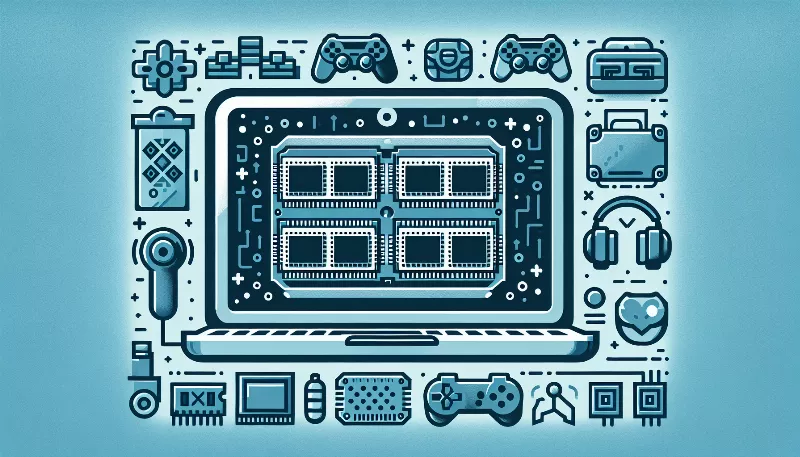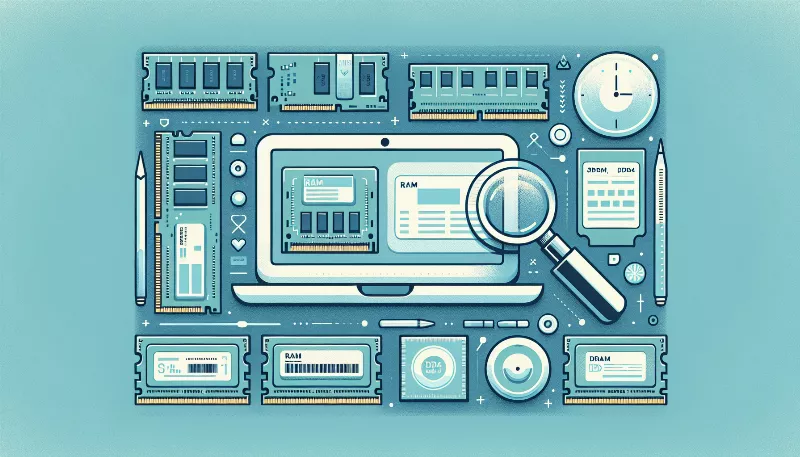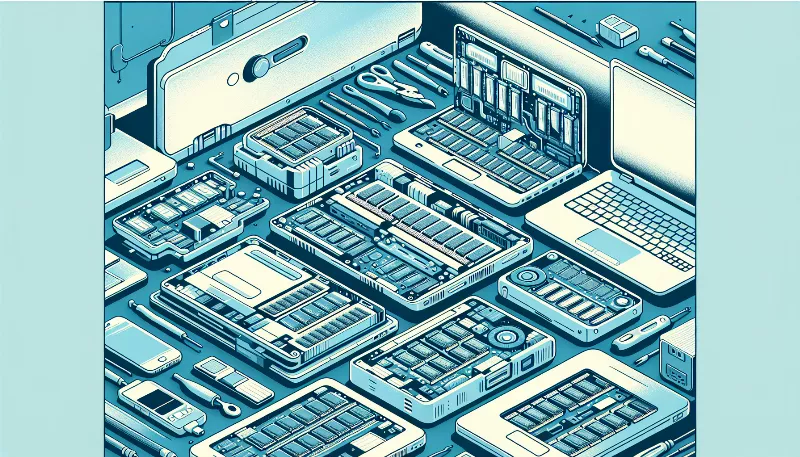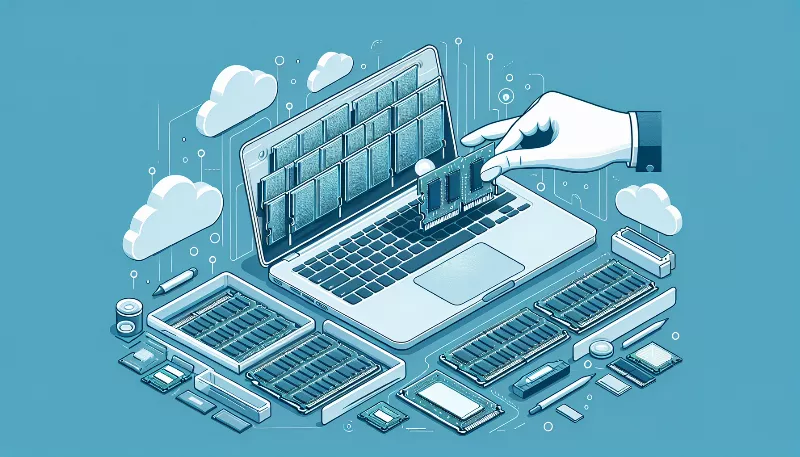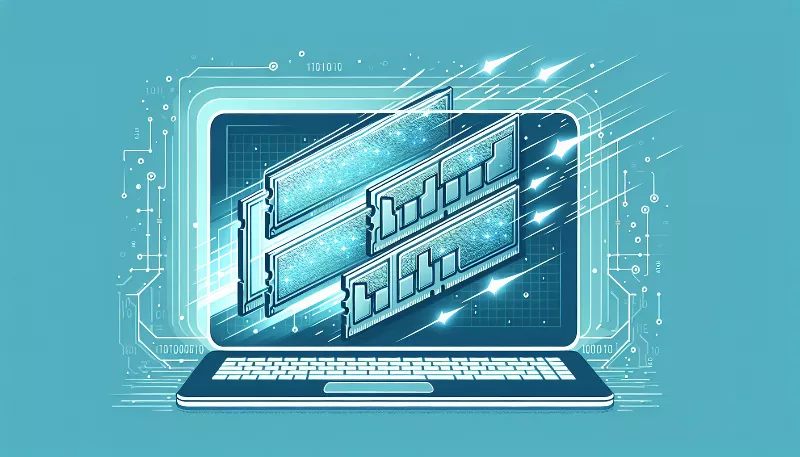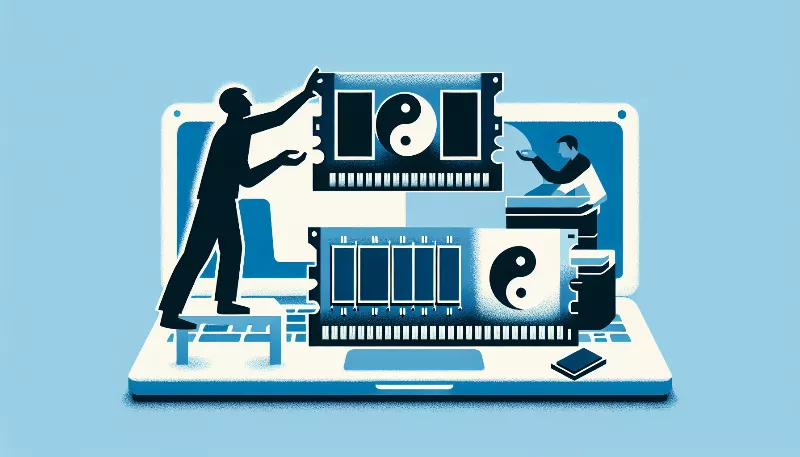Can you explain the difference between mobile processors and desktop processors in laptops?
Discover the key distinctions between mobile & desktop CPUs in laptops for optimal performance. Learn to choose the right processor for your needs!
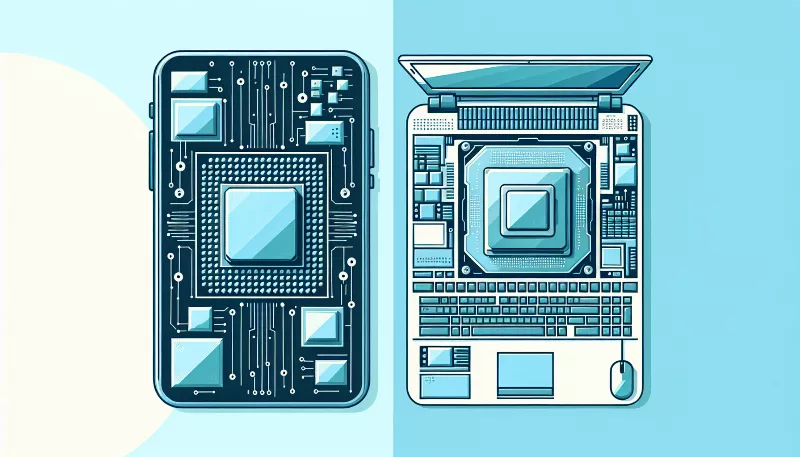
Unveiling the Powerhouses: Mobile and Desktop Processors in Laptops
When it comes to the heart of any computing device, the processor stands tall as the critical component that dictates performance, efficiency, and capability. In the realm of laptops, a fascinating distinction exists between mobile processors and their desktop counterparts. This distinction is not just about size or power; it's about design philosophy, use-case scenarios, and the intricate balance between performance and portability.
The Tale of Two Chips: Understanding the Core Differences
At first glance, one might wonder why there's a need for different types of processors within the same category of devices. The answer lies in the intended use of the laptop. Mobile processors, also known as low-power or ultra-low-voltage (ULV) processors, are engineered with a focus on energy efficiency. They are the marathon runners, designed to extend battery life and reduce heat output, making them ideal for on-the-go users who demand longevity and lightweight designs.
Desktop processors, on the other hand, are the sprinters in the processor world. They prioritize raw performance and are typically found in high-end gaming laptops and mobile workstations. These chips are essentially modified versions of their desktop siblings, trimmed down to fit into the laptop form factor while still striving to deliver a powerhouse performance that can rival traditional desktop computers.
Performance Prowess vs. Energy Efficiency
One of the most significant differences between mobile and desktop processors is their performance capabilities. Desktop processors in laptops pack a hefty punch, boasting higher clock speeds, more cores, and the ability to handle more simultaneous tasks. They are built for users who need to run demanding applications like video editing software, 3D rendering programs, and resource-intensive games.
Mobile processors, while not as powerful, shine in their ability to conserve energy. They operate at lower clock speeds and often come with fewer cores. However, advancements in technology have made these processors remarkably capable, handling everyday tasks such as web browsing, document editing, and media consumption with ease and grace. They are the unsung heroes for the majority of laptop users who require a machine that's both efficient and effective for daily use.
Thermal Considerations: Keeping Cool Under Pressure
Heat management is another area where mobile and desktop processors differ significantly. Mobile processors generate less heat due to their lower power consumption, which allows for thinner and lighter laptop designs without the need for bulky cooling systems. This makes them perfect for ultraportable laptops that you can carry around all day without breaking a sweat.
Desktop processors, with their higher thermal design power (TDP), generate more heat and require more robust cooling solutions. This often results in thicker and heavier laptops, but for those who need the extra performance, it's a small price to pay. Manufacturers have become quite innovative in designing cooling systems that allow these high-performance chips to maintain peak performance without overheating, even in a compact laptop chassis.
Cost and Complexity: The Economic Angle
There's also an economic aspect to consider when comparing mobile and desktop processors in laptops. Laptops with desktop processors tend to be more expensive, not only because of the cost of the processor itself but also due to the additional cooling mechanisms and the premium components required to support the higher performance levels.
Mobile processors offer a more cost-effective solution for the average user. They provide a balanced mix of performance and affordability, which is why they are commonly found in a wide range of laptops, from budget-friendly models to premium ultrabooks.
Final Thoughts: Choosing the Right Processor for Your Needs
In conclusion, the choice between a mobile processor and a desktop processor in a laptop boils down to your specific needs. If you're a power user who requires top-notch performance for professional work or gaming, a laptop with a desktop processor might be the right fit for you. On the flip side, if you prioritize portability, battery life, and value, a mobile processor will serve you well. Regardless of your choice, it's clear that both types of processors have their unique strengths, and understanding these differences is key to making an informed decision.
So, whether you're a digital nomad, a creative professional, or a gaming enthusiast, there's a processor out there that's tailored to your lifestyle. Embrace the power of choice and let your laptop's processor unlock the potential of your digital world!