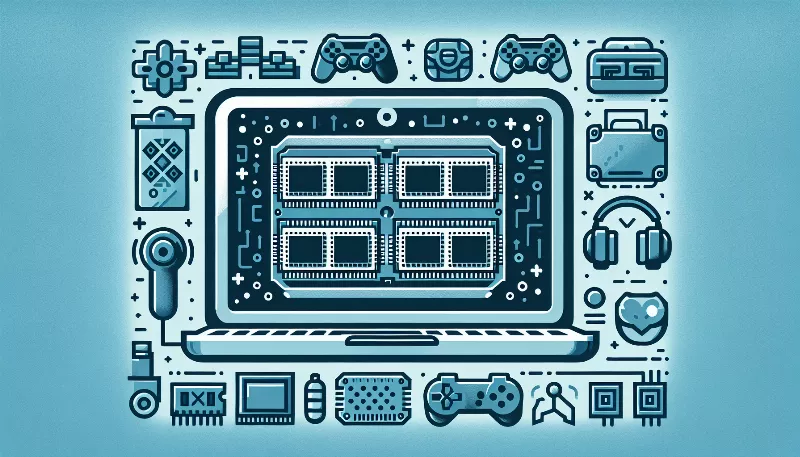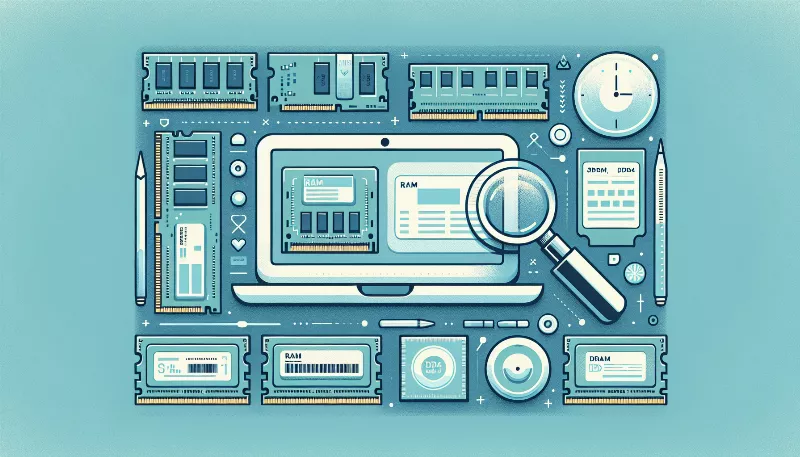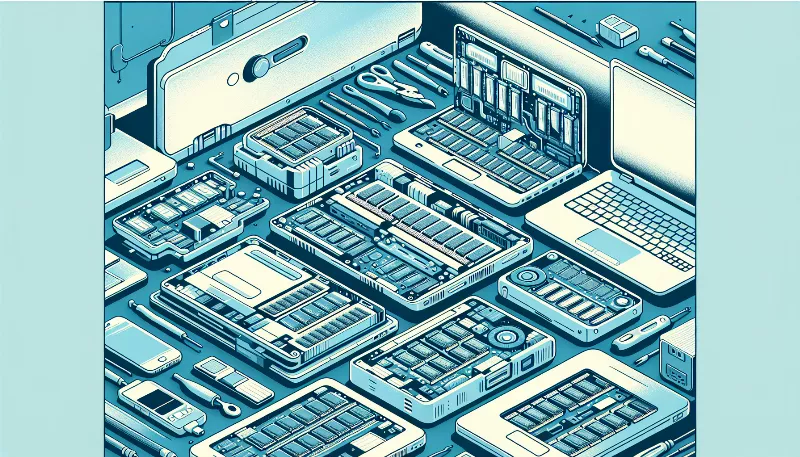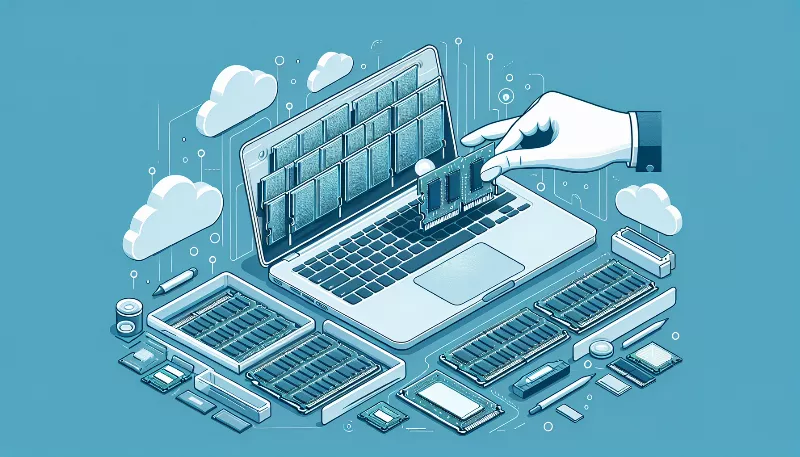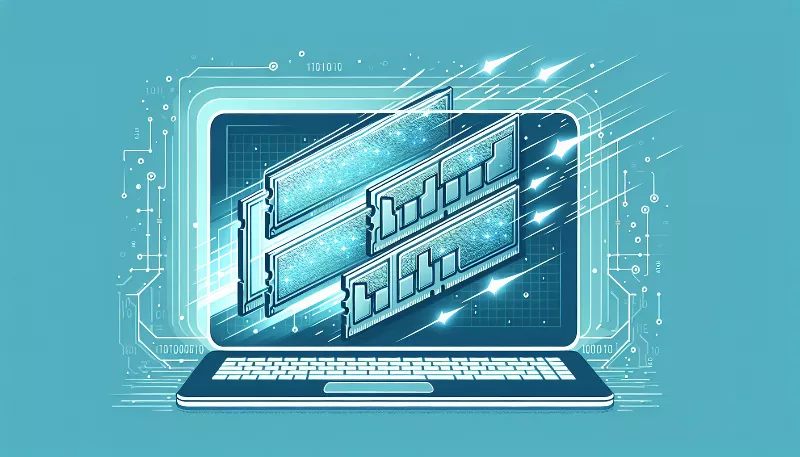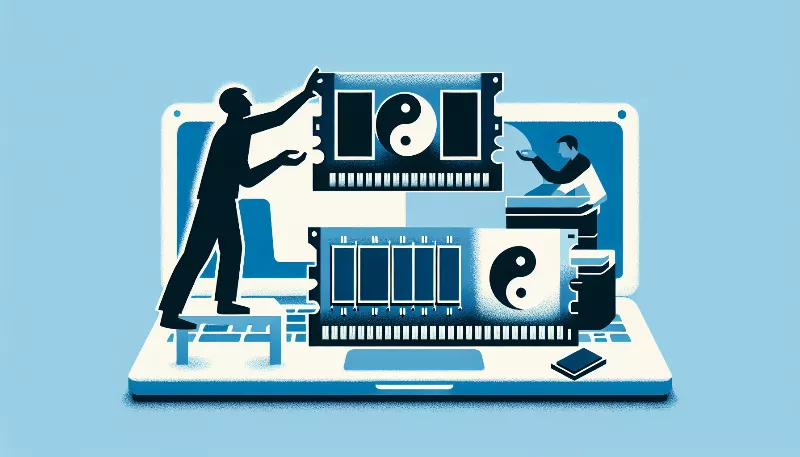What are the most important specs to look at when comparing laptops?
Discover key laptop specs for performance comparison! Learn what matters in CPU, RAM, storage, and more to make an informed choice.

Unleashing the Power of Portability: A Deep Dive into Laptop Specifications
Are you ready to embark on an electrifying quest to find the perfect laptop? With a plethora of options out there, it's crucial to know which specs truly matter. Let's zoom in on the most important features that will elevate your computing experience to new heights!
Central Processing Unit (CPU): The Heartbeat of Your Laptop
The CPU is the powerhouse of your laptop, dictating how swiftly and efficiently it can run programs and manage tasks. Intel and AMD lead the charge with their cutting-edge processors. Look for newer generations, as they offer improved performance and energy efficiency. A higher number of cores and a faster clock speed mean smoother multitasking and quicker response times, so aim for at least a quad-core processor and a base clock speed of 2 GHz for a seamless experience.
Random Access Memory (RAM): Your Multitasking Maestro
RAM is your laptop's short-term memory, allowing it to handle multiple applications simultaneously without breaking a sweat. For most users, 8GB of RAM is the sweet spot, but if you're into heavy video editing or gaming, consider 16GB or more. Remember, more RAM equals more multitasking prowess!
Storage Solutions: SSDs vs. HDDs
When it comes to storage, Solid State Drives (SSDs) reign supreme with their lightning-fast read and write speeds, ensuring quick boot times and responsive applications. While Hard Disk Drives (HDDs) offer more space for less money, they can't match the speed and durability of SSDs. For the best of both worlds, look for laptops with a combination of both or opt for a larger SSD to keep your digital life agile and efficient.
Display Delights: Resolution, Size, and Type
The display is your window to the digital world, so it's essential to choose one that's easy on the eyes. A resolution of at least 1920x1080 (Full HD) will deliver crisp, clear images, while those seeking an even more immersive experience may want to explore 4K options. Consider the screen size based on your portability needs and the panel type—IPS displays offer wide viewing angles and superior color accuracy, making them a top choice for creative professionals and entertainment enthusiasts alike.
Graphics Galore: Integrated vs. Dedicated GPUs
For graphic-intensive tasks like gaming, video editing, or 3D modeling, a dedicated Graphics Processing Unit (GPU) is a must. NVIDIA and AMD offer robust dedicated GPUs that can handle demanding applications with ease. However, if your laptop usage revolves around browsing, office work, or streaming, an integrated GPU should suffice, providing a balance between performance and battery life.
Battery Life: The Lifeline of Your Portable Companion
Nothing beats the freedom of using your laptop anywhere, anytime. That's why battery life is a critical spec to consider. Aim for a laptop that offers at least 8 hours of battery life to ensure you can power through your day without being tethered to an outlet. Keep in mind that actual battery life may vary based on usage, so check out user reviews and independent tests for real-world insights.
Connectivity and Ports: Your Gateway to Peripherals
In today's interconnected world, having a variety of ports can make all the difference. USB-C is becoming the standard for fast data transfer and charging, while HDMI is essential for connecting to external displays. Don't forget about Wi-Fi and Bluetooth capabilities for wireless connectivity. Ensure your chosen laptop has the right mix of ports to accommodate all your devices and accessories.
Armed with this knowledge, you're now ready to conquer the laptop landscape and find a machine that's tailored to your needs. Remember, the best laptop for you is the one that aligns with your lifestyle and work habits. Happy hunting!